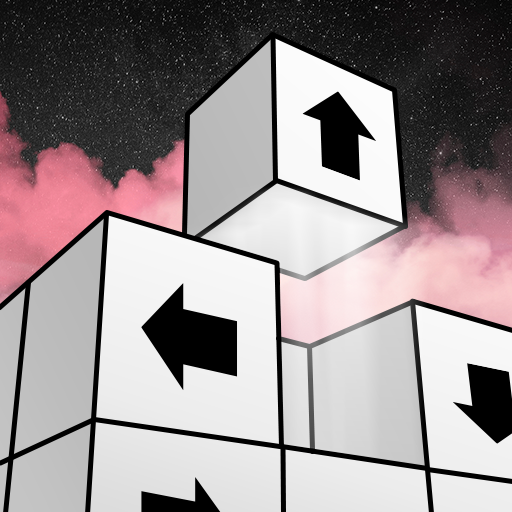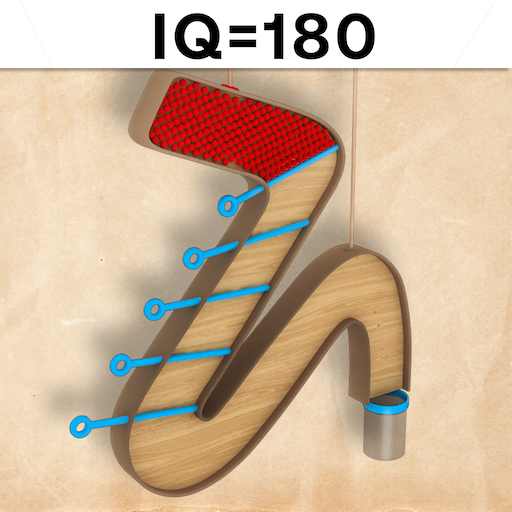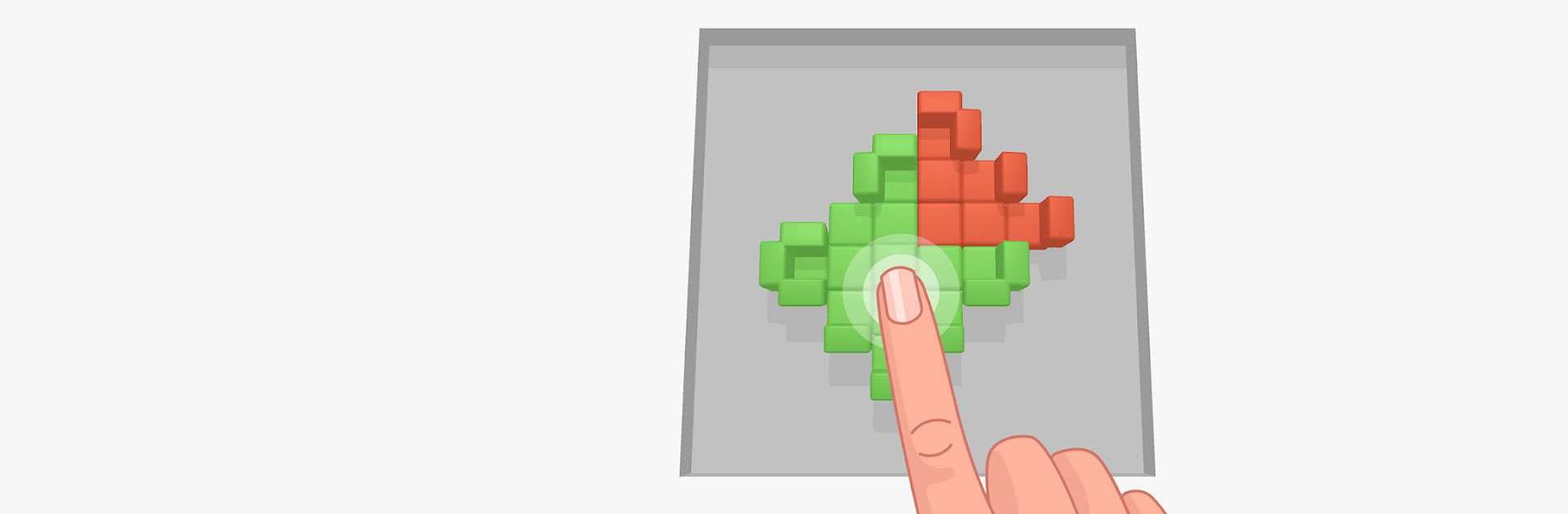
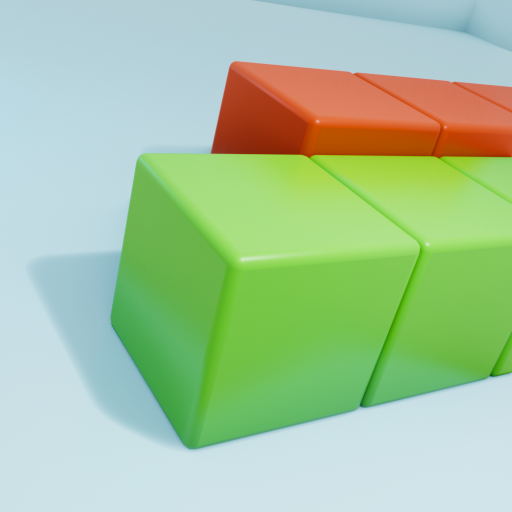
Clash of Blocks
BlueStacksを使ってPCでプレイ - 5憶以上のユーザーが愛用している高機能Androidゲーミングプラットフォーム
Play Clash of Blocks on PC or Mac
Clash of Blocks is a Puzzle game developed by Popcore Games. BlueStacks app player is the best platform to play this Android game on your PC or Mac for an immersive gaming experience.
Are you ready for a clash of colors? Get ready to outwit, outsmart, and out-color your opponents in Clash of Blocks! This game will put your strategic skills to the test as you place your blocks on the board with the goal of having the majority of the tiles be your color. The competition is fierce, but with your cunning and quick thinking, you’ll be able to roll out faster than the rest.
You’ll need to consider each move carefully, weighing the pros and cons of each placement. The goal is to get 60%, 70%, 80% or even over 90% of the board covered in your color. With each round, you’ll be able to see just how much of the board you’ve conquered, and how much you still have left to go.
Are you up for the challenge? Get ready to clash and see just how far you can take your color!
Download Clash of Blocks on PC with BlueStacks and be sneaky and clever to get more tiles.
Clash of BlocksをPCでプレイ
-
BlueStacksをダウンロードしてPCにインストールします。
-
GoogleにサインインしてGoogle Play ストアにアクセスします。(こちらの操作は後で行っても問題ありません)
-
右上の検索バーにClash of Blocksを入力して検索します。
-
クリックして検索結果からClash of Blocksをインストールします。
-
Googleサインインを完了してClash of Blocksをインストールします。※手順2を飛ばしていた場合
-
ホーム画面にてClash of Blocksのアイコンをクリックしてアプリを起動します。