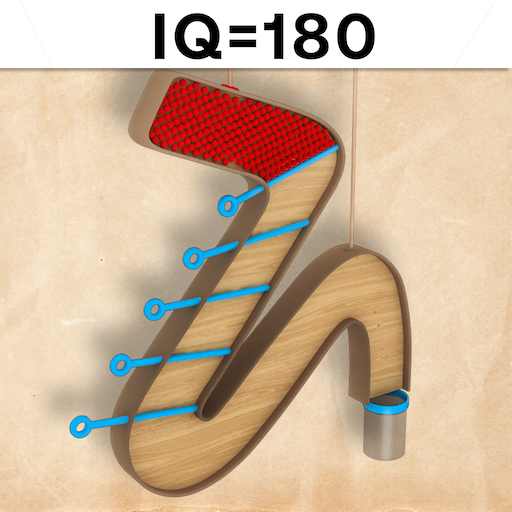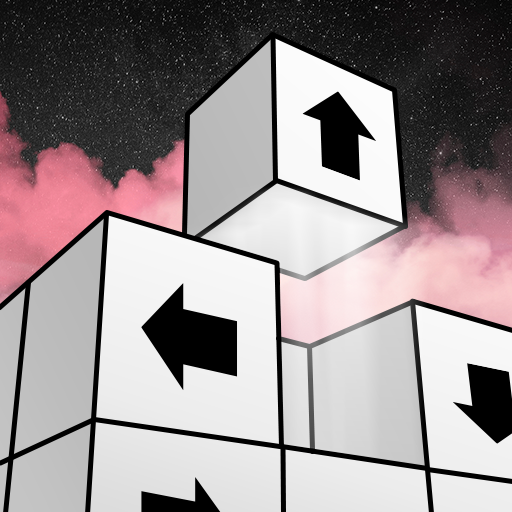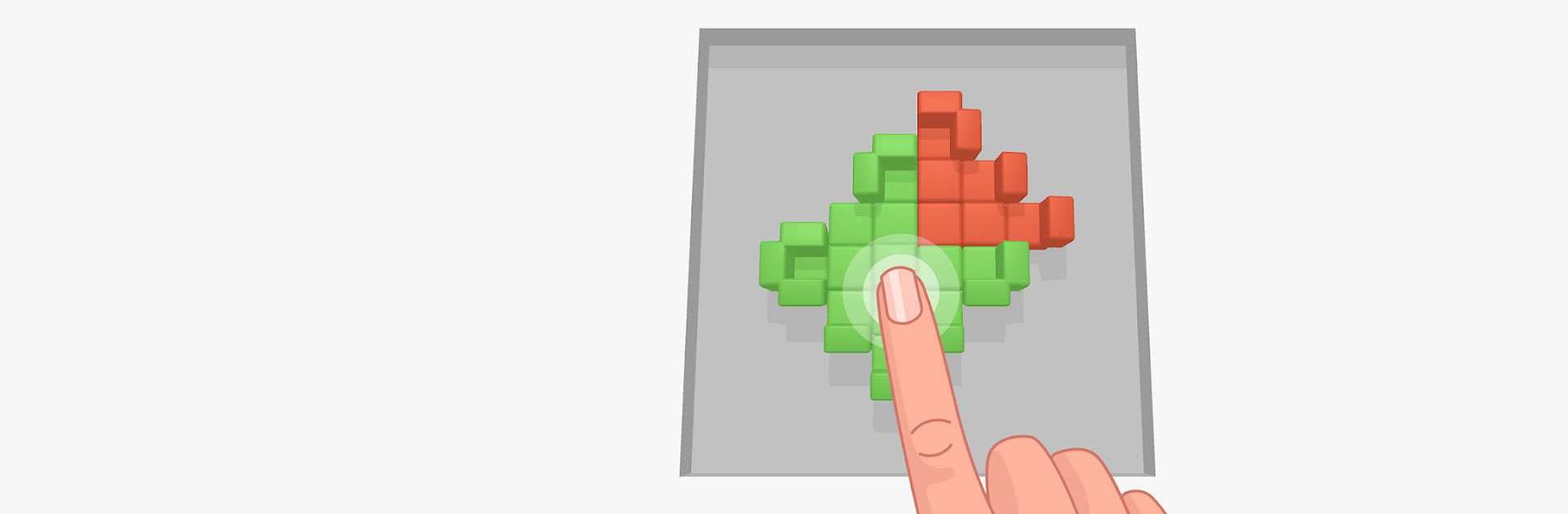
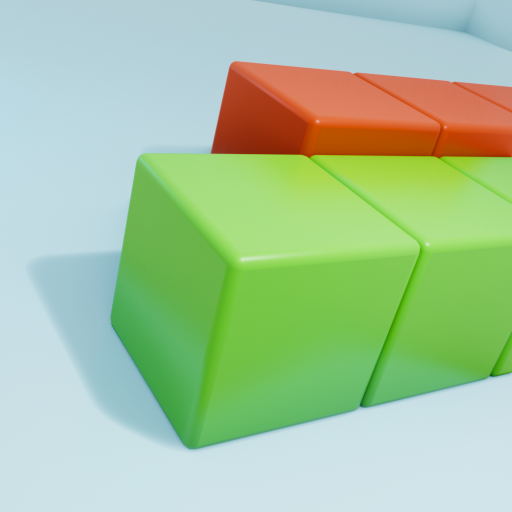
Clash of Blocks
Jogue no PC com BlueStacks - A Plataforma de Jogos Android, confiada por mais de 500 milhões de jogadores.
Página modificada em: Sep 5, 2024
Play Clash of Blocks on PC or Mac
Clash of Blocks is a Puzzle game developed by Popcore Games. BlueStacks app player is the best platform to play this Android game on your PC or Mac for an immersive gaming experience.
Are you ready for a clash of colors? Get ready to outwit, outsmart, and out-color your opponents in Clash of Blocks! This game will put your strategic skills to the test as you place your blocks on the board with the goal of having the majority of the tiles be your color. The competition is fierce, but with your cunning and quick thinking, you’ll be able to roll out faster than the rest.
You’ll need to consider each move carefully, weighing the pros and cons of each placement. The goal is to get 60%, 70%, 80% or even over 90% of the board covered in your color. With each round, you’ll be able to see just how much of the board you’ve conquered, and how much you still have left to go.
Are you up for the challenge? Get ready to clash and see just how far you can take your color!
Download Clash of Blocks on PC with BlueStacks and be sneaky and clever to get more tiles.
Jogue Clash of Blocks no PC. É fácil começar.
-
Baixe e instale o BlueStacks no seu PC
-
Conclua o login do Google para acessar a Play Store ou faça isso mais tarde
-
Procure por Clash of Blocks na barra de pesquisa no canto superior direito
-
Clique para instalar Clash of Blocks a partir dos resultados da pesquisa
-
Conclua o login do Google (caso você pulou a etapa 2) para instalar o Clash of Blocks
-
Clique no ícone do Clash of Blocks na tela inicial para começar a jogar