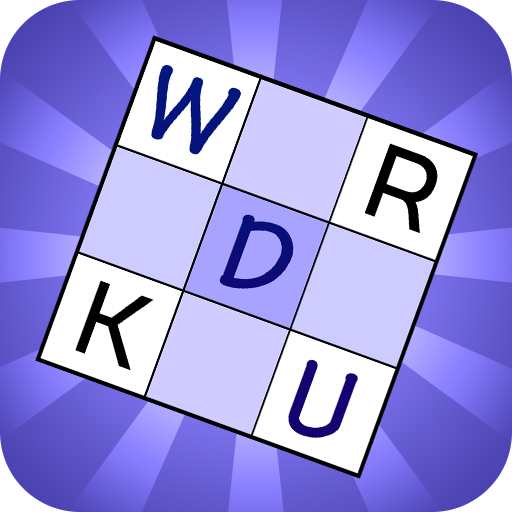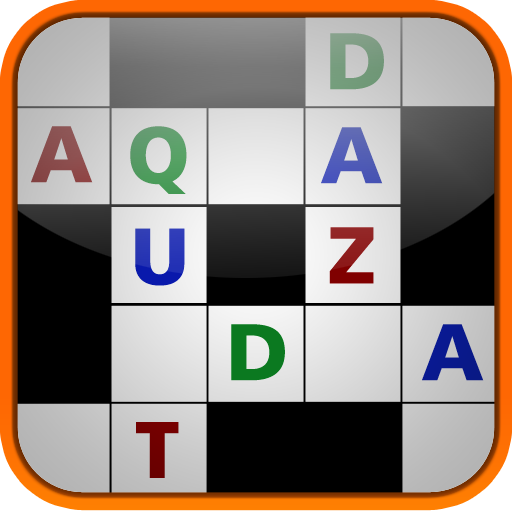
Unolingo: No Clue Crosswords
Spiele auf dem PC mit BlueStacks - der Android-Gaming-Plattform, der über 500 Millionen Spieler vertrauen.
Seite geändert am: 26. März 2016
Play Unolingo: No Clue Crosswords on PC
Every Unolingo puzzle is a 10 x 10 crossword containing 26 empty squares that require the precise placement of each letter in the alphabet.
Select from your choice of four difficulty levels and use your word knowledge, reasoning, and deduction skills to complete the puzzle.
Each puzzle is hand-crafted from a carefully curated list of common English words more likely to be heard at a party with friends than in the classroom.
This fascinating word puzzle can generally be completed in 5-15 minutes and is fun for the daily commuter, the casual puzzler, or the serious word buff.
Features:
- 20 introductory puzzles offering hours of enjoyment with over 1,400 puzzles available via in-app purchase.
- Unique hint and audit functions to help you solve the most difficult puzzles
- Flexible design supports casual play, collaboration with friends, or time-based competition.
- Extensive performance statistics to monitor your progress and compare with others.
Spiele Unolingo: No Clue Crosswords auf dem PC. Der Einstieg ist einfach.
-
Lade BlueStacks herunter und installiere es auf deinem PC
-
Schließe die Google-Anmeldung ab, um auf den Play Store zuzugreifen, oder mache es später
-
Suche in der Suchleiste oben rechts nach Unolingo: No Clue Crosswords
-
Klicke hier, um Unolingo: No Clue Crosswords aus den Suchergebnissen zu installieren
-
Schließe die Google-Anmeldung ab (wenn du Schritt 2 übersprungen hast), um Unolingo: No Clue Crosswords zu installieren.
-
Klicke auf dem Startbildschirm auf das Unolingo: No Clue Crosswords Symbol, um mit dem Spielen zu beginnen