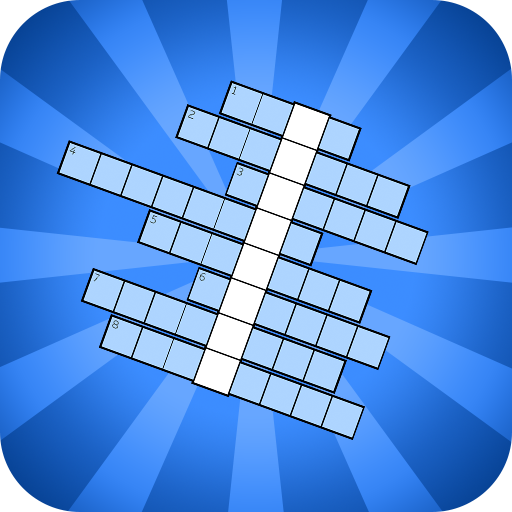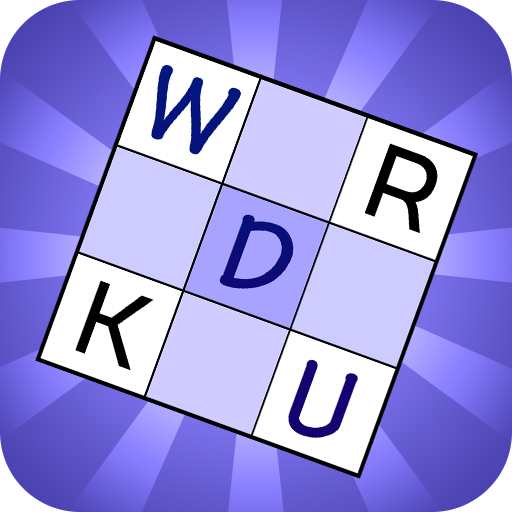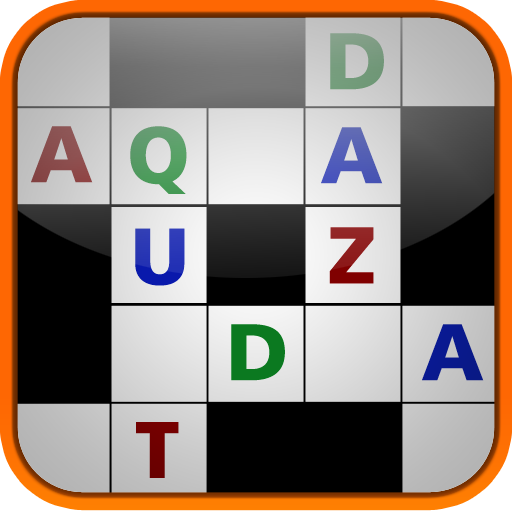
Unolingo: No Clue Crosswords
Play on PC with BlueStacks – the Android Gaming Platform, trusted by 500M+ gamers.
Page Modified on: March 26, 2016
Play Unolingo: No Clue Crosswords on PC
Every Unolingo puzzle is a 10 x 10 crossword containing 26 empty squares that require the precise placement of each letter in the alphabet.
Select from your choice of four difficulty levels and use your word knowledge, reasoning, and deduction skills to complete the puzzle.
Each puzzle is hand-crafted from a carefully curated list of common English words more likely to be heard at a party with friends than in the classroom.
This fascinating word puzzle can generally be completed in 5-15 minutes and is fun for the daily commuter, the casual puzzler, or the serious word buff.
Features:
- 20 introductory puzzles offering hours of enjoyment with over 1,400 puzzles available via in-app purchase.
- Unique hint and audit functions to help you solve the most difficult puzzles
- Flexible design supports casual play, collaboration with friends, or time-based competition.
- Extensive performance statistics to monitor your progress and compare with others.
Play Unolingo: No Clue Crosswords on PC. It’s easy to get started.
-
Download and install BlueStacks on your PC
-
Complete Google sign-in to access the Play Store, or do it later
-
Look for Unolingo: No Clue Crosswords in the search bar at the top right corner
-
Click to install Unolingo: No Clue Crosswords from the search results
-
Complete Google sign-in (if you skipped step 2) to install Unolingo: No Clue Crosswords
-
Click the Unolingo: No Clue Crosswords icon on the home screen to start playing