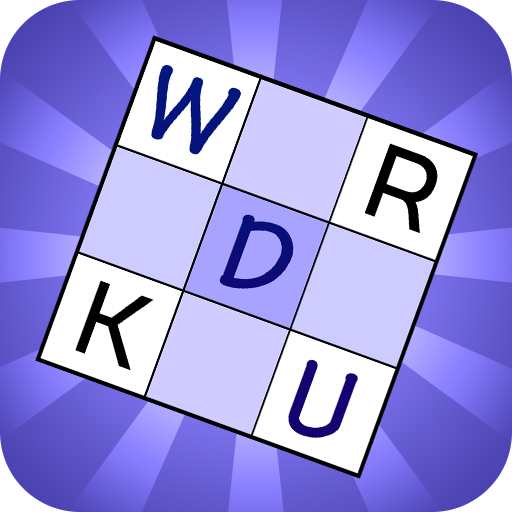このページには広告が含まれます
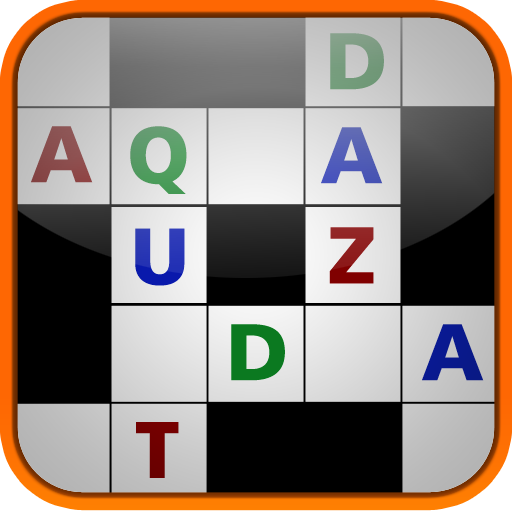
Unolingo: No Clue Crosswords
Word | Equazi Enterprizes LLC
BlueStacksを使ってPCでプレイ - 5憶以上のユーザーが愛用している高機能Androidゲーミングプラットフォーム
Play Unolingo: No Clue Crosswords on PC
If you like crosswords or word games, then you'll love Unolingo, a fun and unique new twist on a traditional crossword puzzle.
Every Unolingo puzzle is a 10 x 10 crossword containing 26 empty squares that require the precise placement of each letter in the alphabet.
Select from your choice of four difficulty levels and use your word knowledge, reasoning, and deduction skills to complete the puzzle.
Each puzzle is hand-crafted from a carefully curated list of common English words more likely to be heard at a party with friends than in the classroom.
This fascinating word puzzle can generally be completed in 5-15 minutes and is fun for the daily commuter, the casual puzzler, or the serious word buff.
Features:
- 20 introductory puzzles offering hours of enjoyment with over 1,400 puzzles available via in-app purchase.
- Unique hint and audit functions to help you solve the most difficult puzzles
- Flexible design supports casual play, collaboration with friends, or time-based competition.
- Extensive performance statistics to monitor your progress and compare with others.
Every Unolingo puzzle is a 10 x 10 crossword containing 26 empty squares that require the precise placement of each letter in the alphabet.
Select from your choice of four difficulty levels and use your word knowledge, reasoning, and deduction skills to complete the puzzle.
Each puzzle is hand-crafted from a carefully curated list of common English words more likely to be heard at a party with friends than in the classroom.
This fascinating word puzzle can generally be completed in 5-15 minutes and is fun for the daily commuter, the casual puzzler, or the serious word buff.
Features:
- 20 introductory puzzles offering hours of enjoyment with over 1,400 puzzles available via in-app purchase.
- Unique hint and audit functions to help you solve the most difficult puzzles
- Flexible design supports casual play, collaboration with friends, or time-based competition.
- Extensive performance statistics to monitor your progress and compare with others.
Unolingo: No Clue CrosswordsをPCでプレイ
-
BlueStacksをダウンロードしてPCにインストールします。
-
GoogleにサインインしてGoogle Play ストアにアクセスします。(こちらの操作は後で行っても問題ありません)
-
右上の検索バーにUnolingo: No Clue Crosswordsを入力して検索します。
-
クリックして検索結果からUnolingo: No Clue Crosswordsをインストールします。
-
Googleサインインを完了してUnolingo: No Clue Crosswordsをインストールします。※手順2を飛ばしていた場合
-
ホーム画面にてUnolingo: No Clue Crosswordsのアイコンをクリックしてアプリを起動します。