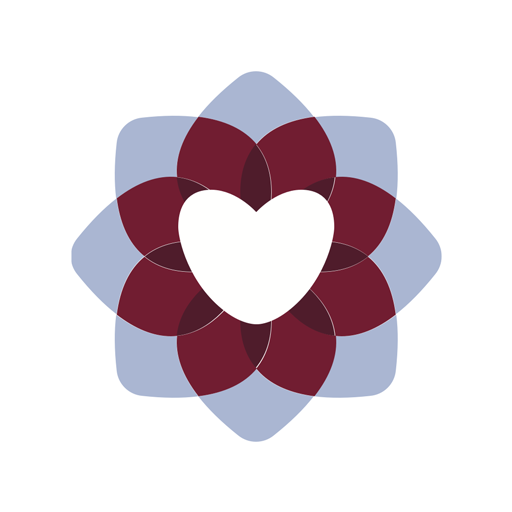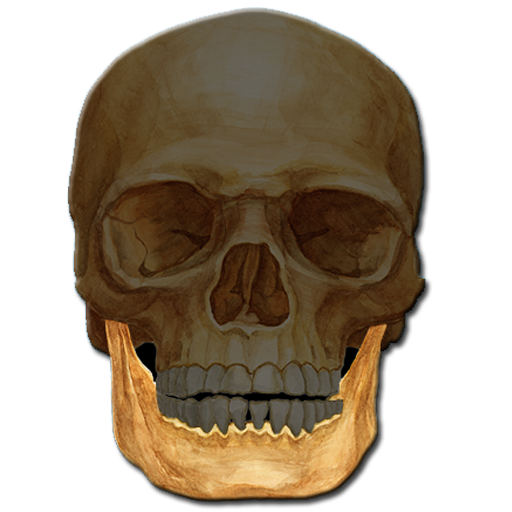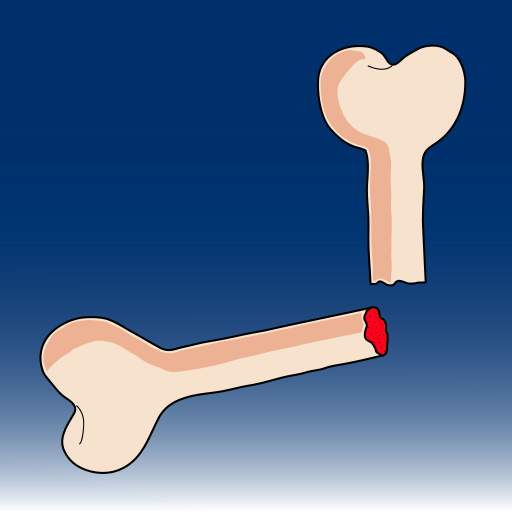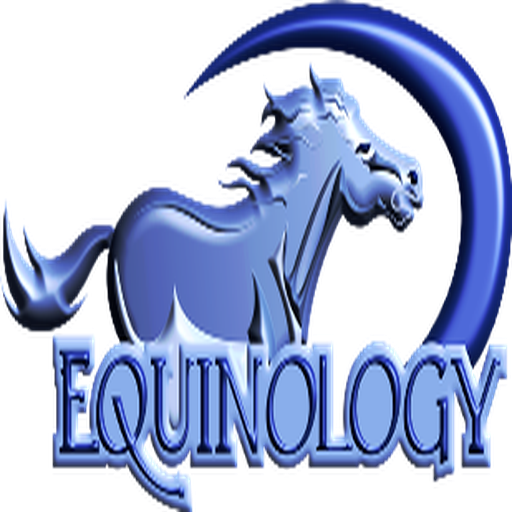
Equine Anatomy Learning Aid (EALA)
Spiele auf dem PC mit BlueStacks - der Android-Gaming-Plattform, der über 500 Millionen Spieler vertrauen.
Seite geändert am: 3. Februar 2020
Play Equine Anatomy Learning Aid (EALA) on PC
View, learn and quiz yourself!
• Veterinary terminology and vocabulary
• Directional terms
• External landmarks and surface anatomy
• Skeletal system
• Muscles in detail
What’s included?
• Built in individual muscle flash cards that can be adjusted to your learning and testing level for origin /insertion, function and/or innervation.
• Beautiful artwork of muscles plates and bones to label
• Illustrations and photographs followed by multiple choice answers and/or labeling
The app supports the text: Anatomy of Equine Bodywork; The Equinology® Approach as well as the EQ50: Equine Anatomy Distance Study course. It is suitable for all students and practitioners interested in learning or reviewing the equine muscles and skeletal systems.
Spiele Equine Anatomy Learning Aid (EALA) auf dem PC. Der Einstieg ist einfach.
-
Lade BlueStacks herunter und installiere es auf deinem PC
-
Schließe die Google-Anmeldung ab, um auf den Play Store zuzugreifen, oder mache es später
-
Suche in der Suchleiste oben rechts nach Equine Anatomy Learning Aid (EALA)
-
Klicke hier, um Equine Anatomy Learning Aid (EALA) aus den Suchergebnissen zu installieren
-
Schließe die Google-Anmeldung ab (wenn du Schritt 2 übersprungen hast), um Equine Anatomy Learning Aid (EALA) zu installieren.
-
Klicke auf dem Startbildschirm auf das Equine Anatomy Learning Aid (EALA) Symbol, um mit dem Spielen zu beginnen