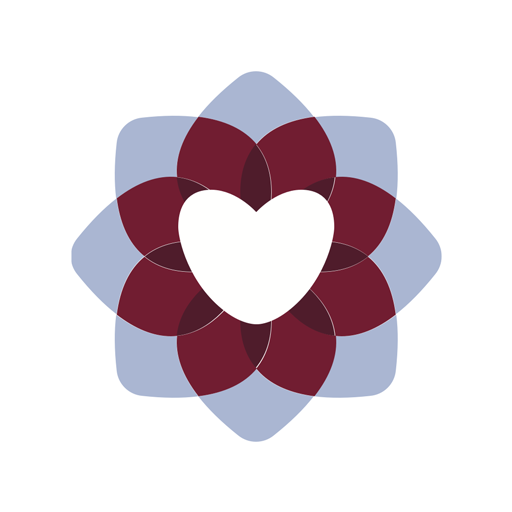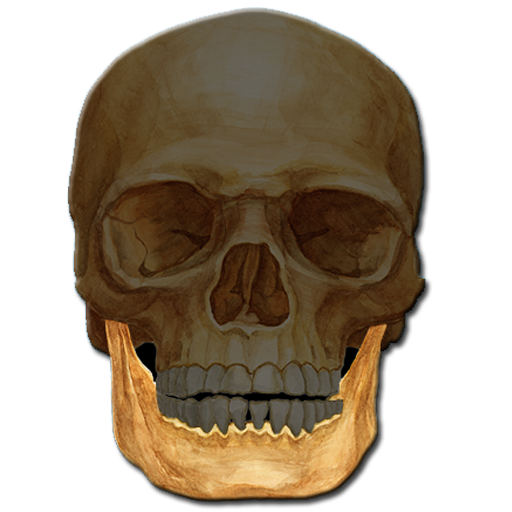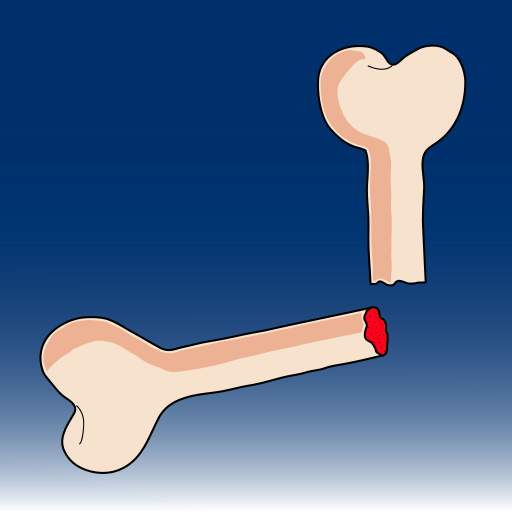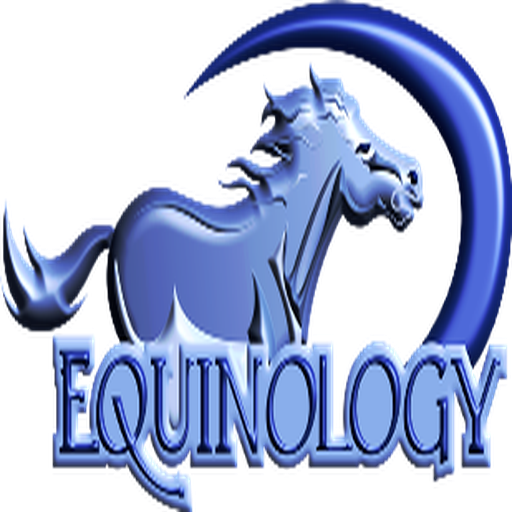
Equine Anatomy Learning Aid (EALA)
Juega en PC con BlueStacks: la plataforma de juegos Android, en la que confían más de 500 millones de jugadores.
Página modificada el: 3 de febrero de 2020
Play Equine Anatomy Learning Aid (EALA) on PC
View, learn and quiz yourself!
• Veterinary terminology and vocabulary
• Directional terms
• External landmarks and surface anatomy
• Skeletal system
• Muscles in detail
What’s included?
• Built in individual muscle flash cards that can be adjusted to your learning and testing level for origin /insertion, function and/or innervation.
• Beautiful artwork of muscles plates and bones to label
• Illustrations and photographs followed by multiple choice answers and/or labeling
The app supports the text: Anatomy of Equine Bodywork; The Equinology® Approach as well as the EQ50: Equine Anatomy Distance Study course. It is suitable for all students and practitioners interested in learning or reviewing the equine muscles and skeletal systems.
Juega Equine Anatomy Learning Aid (EALA) en la PC. Es fácil comenzar.
-
Descargue e instale BlueStacks en su PC
-
Complete el inicio de sesión de Google para acceder a Play Store, o hágalo más tarde
-
Busque Equine Anatomy Learning Aid (EALA) en la barra de búsqueda en la esquina superior derecha
-
Haga clic para instalar Equine Anatomy Learning Aid (EALA) desde los resultados de búsqueda
-
Complete el inicio de sesión de Google (si omitió el paso 2) para instalar Equine Anatomy Learning Aid (EALA)
-
Haz clic en el ícono Equine Anatomy Learning Aid (EALA) en la pantalla de inicio para comenzar a jugar