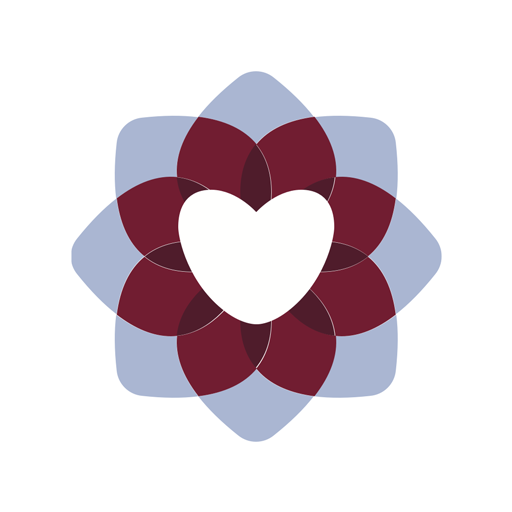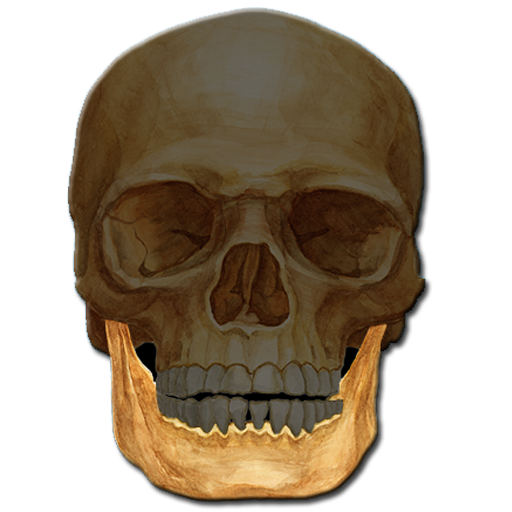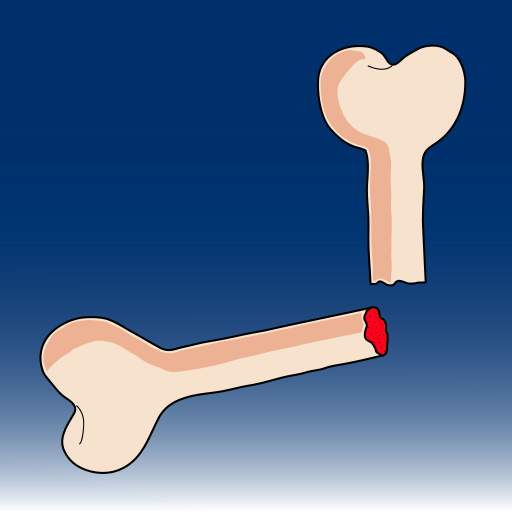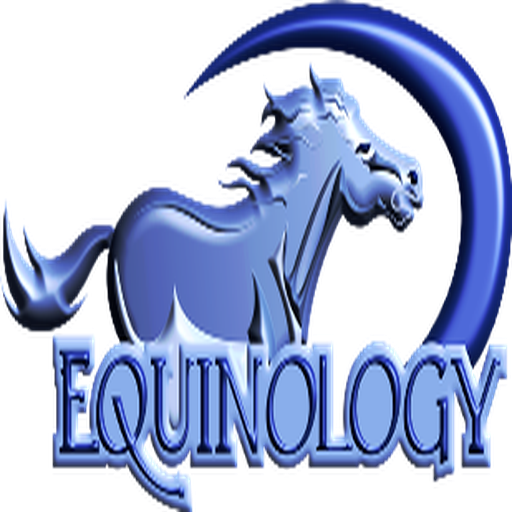
Equine Anatomy Learning Aid (EALA)
Graj na PC z BlueStacks – Platforma gamingowa Android, która uzyskała zaufanie ponad 500 milionów graczy!
Strona zmodyfikowana w dniu: 3 lutego 2020
Play Equine Anatomy Learning Aid (EALA) on PC
View, learn and quiz yourself!
• Veterinary terminology and vocabulary
• Directional terms
• External landmarks and surface anatomy
• Skeletal system
• Muscles in detail
What’s included?
• Built in individual muscle flash cards that can be adjusted to your learning and testing level for origin /insertion, function and/or innervation.
• Beautiful artwork of muscles plates and bones to label
• Illustrations and photographs followed by multiple choice answers and/or labeling
The app supports the text: Anatomy of Equine Bodywork; The Equinology® Approach as well as the EQ50: Equine Anatomy Distance Study course. It is suitable for all students and practitioners interested in learning or reviewing the equine muscles and skeletal systems.
Zagraj w Equine Anatomy Learning Aid (EALA) na PC. To takie proste.
-
Pobierz i zainstaluj BlueStacks na PC
-
Zakończ pomyślnie ustawienie Google, aby otrzymać dostęp do sklepu Play, albo zrób to później.
-
Wyszukaj Equine Anatomy Learning Aid (EALA) w pasku wyszukiwania w prawym górnym rogu.
-
Kliknij, aby zainstalować Equine Anatomy Learning Aid (EALA) z wyników wyszukiwania
-
Ukończ pomyślnie rejestrację Google (jeśli krok 2 został pominięty) aby zainstalować Equine Anatomy Learning Aid (EALA)
-
Klinij w ikonę Equine Anatomy Learning Aid (EALA) na ekranie startowym, aby zacząć grę