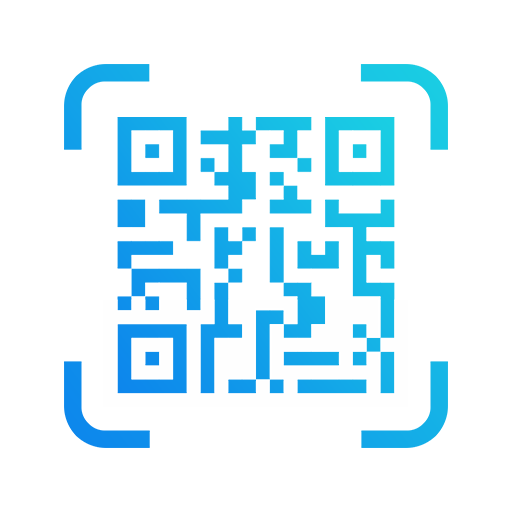Free QR Scanner & Barcode Creator – Era Scan
Jogue no PC com BlueStacks - A Plataforma de Jogos Android, confiada por mais de 500 milhões de jogadores.
Página modificada em: 11 de abril de 2020
Play Free QR Scanner & Barcode Creator – Era Scan on PC
Get rid of cluttered tools to scan codes as you can use this simple and easy QR Code scanner app to scan QR and decode the quick response code. The app is designed to offer an auto-capture option which enables quick capturing of the code and delivers accurate information. All you need to do is place the camera above the barcode and allow the app to scan the code and show information on your screen. Try it now!
Barcode Scanner App
Are you looking for a cool barcode reader to scan the QR code or bar code of anything? Retrieve useful information about any product or anything by scanning its QR code or bar code with this app. Scan QR and view the online product information instantly.
QR Code Generator
Instead of troubling yourself with long scanning processes, all you need to do is use this QR Code scanner to decode and capture all kinds of barcodes and QR Codes like the Text, Phone number, WiFi information, SMS, Email, Weblink (URL), phone number, vCard, meCard, Calendar events, Driver’s License, ISBN, Geographic location and much more.
Avail Discounts instantly!
Did you know that you can use this barcode scanner app to retrieve discounts? Use this barcode reader app and scan the barcode of any product to redeem discounts and promotions. Save your time and money by availing exclusive discounts on different products with this help of this simple and easy barcode reading app. What’s even more exciting is that this app has an auto-capture option which immediately captures the barcode or QR code within the camera square and shows you important information instantly after decoding.
Cool new features!
The scanner supports all kinds of QR and bar code formats including QR Code, EAN_8, EAN_13, AZTEC, CODABAR, CODE_39, CODE_128, ITF, UPC_A and much more. You can also use this app to create QR code or bar code for any kinf od information. The app offers flashlight support to scan code in the dark and get results easily. You can also use the app to scan code from the images in your gallery. Scan product codes from online products and view the scanning and result history right from the app.
How to use Era Scan – Free QR Scanner & barcode Creator
⦁ Download and launch the app
⦁ Point Camera over the barcode or QR code to scan the code
⦁ Auto capture the code and retrieve information
⦁ Read accurate results and perform relevant action
Features of Era Scan – Free QR Scanner & barcode Creator
⦁ Simple and easy QR scanner app UI/UX
⦁ Hassle-free QR code reader and barcode scanner app
⦁ All-in-one code reader and code generator app
⦁ Retrieve fast and accurate results of barcode or QR Scan
⦁ Enable auto-focus feature to auto-capture the barcode
⦁ Switch between dark mode and light mode as per your convenience
⦁ Scan QR Code from images in your internal device memory
⦁ Flashlight support for dark mode scanning
⦁ View scanning history or favorite the barcodes
Are you ready to use a cool QR scanner app to scan barcode and QR easily? Download and use Era Scan – Free QR Scanner & barcode Creator today!
Jogue Free QR Scanner & Barcode Creator – Era Scan no PC. É fácil começar.
-
Baixe e instale o BlueStacks no seu PC
-
Conclua o login do Google para acessar a Play Store ou faça isso mais tarde
-
Procure por Free QR Scanner & Barcode Creator – Era Scan na barra de pesquisa no canto superior direito
-
Clique para instalar Free QR Scanner & Barcode Creator – Era Scan a partir dos resultados da pesquisa
-
Conclua o login do Google (caso você pulou a etapa 2) para instalar o Free QR Scanner & Barcode Creator – Era Scan
-
Clique no ícone do Free QR Scanner & Barcode Creator – Era Scan na tela inicial para começar a jogar