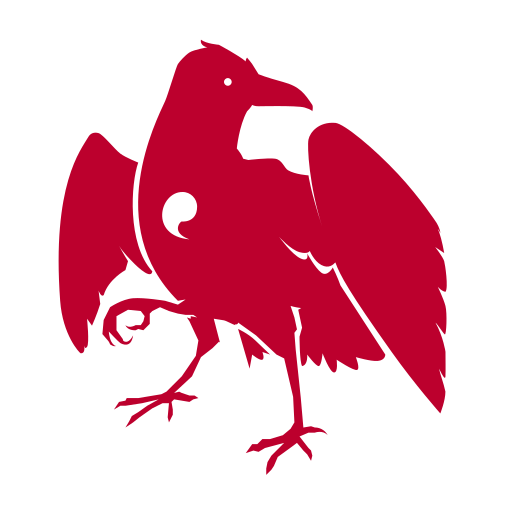BakaReader EX
Spiele auf dem PC mit BlueStacks - der Android-Gaming-Plattform, der über 500 Millionen Spieler vertrauen.
Seite geändert am: 25. September 2018
Play BakaReader EX on PC
Enabling you to download the Novel content and read it offline, while also providing other features:
- Keeping track of your favorites/wishlist;
- Bookmark feature for multiple novels;
- Get back to reading your last viewed novel with the click of a button;
- Check the teaser list for a preview of what's to come;
- Download entire novels, or only the parts you want.
Having problems? After recovering a backup, some novels might not display context properly, or after an update.
Just re-download the novel's information (go to the novel list, long touch on the novel and download novel info)
For chapters not displaying correctly, attempt to re-download the chapter (long click on the chapter > download).
Regarding other languages: Added alt. language parser for Indonesian, Polish, and French, visit baka tsuki forum for other language.
Complete changelog can be checked from Settings > Version or check:
http://www.baka-tsuki.org/forums/viewtopic.php?f=16&t=5389
or https://github.com/calvinaquino/LNReader-Android
You can also help with coding, ideas or bug reports by accessing the GitHub webpage (https://github.com/calvinaquino/LNReader-Android), sending an email to the developer or accessing baka-tsuki.org forums: http://www.baka-tsuki.org/forums/viewtopic.php?f=16&t=5389
*Note: I rarely read the comment section, please go to baka-tsuki forum.*
Spiele BakaReader EX auf dem PC. Der Einstieg ist einfach.
-
Lade BlueStacks herunter und installiere es auf deinem PC
-
Schließe die Google-Anmeldung ab, um auf den Play Store zuzugreifen, oder mache es später
-
Suche in der Suchleiste oben rechts nach BakaReader EX
-
Klicke hier, um BakaReader EX aus den Suchergebnissen zu installieren
-
Schließe die Google-Anmeldung ab (wenn du Schritt 2 übersprungen hast), um BakaReader EX zu installieren.
-
Klicke auf dem Startbildschirm auf das BakaReader EX Symbol, um mit dem Spielen zu beginnen