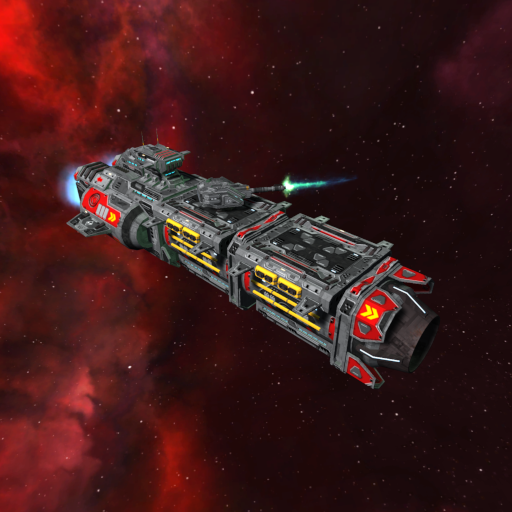Battle Star Arena
العب على الكمبيوتر الشخصي مع BlueStacks - نظام أندرويد للألعاب ، موثوق به من قبل أكثر من 500 مليون لاعب.
تم تعديل الصفحة في: 4 أكتوبر 2018
Play Battle Star Arena on PC
Define your strategy and choose the cards that you will use in the combat. Your decision will make the difference between victory and defeat in the deep space.
FEATURES
● OFFLINE single player campaign , play epic space battles in the subway, train or plane, no need for an internet connection to have fun.
● Earn crates to unlock rewards, collect powerful new cards and upgrade existing ones.
● Live a space adventure with nostalgic retro pixel graphics yet fast paced modern gameplay.
● Build and upgrade your card collection.
● Construct your ultimate ARMADA to defeat your opponents
● Progress trough multiple planets in the offline campaign and multiple arenas in the Real time, 1v1 arena duels
● Challenge your friends to a private duel in the Play vs Friend mode.
PLEASE NOTE! Battle Star Arena is free to download and play, however, some game items can also be purchased for real money. If you do not want to use this feature, please set up password protection for purchases in the settings of your Google Play Store app.
Join Battle Star Arena community:
Facebook Page https://www.facebook.com/Twin-Shooter-Armada-171012066961752/
Reddit Community https://www.reddit.com/r/twinshooter/
العب Battle Star Arena على جهاز الكمبيوتر. من السهل البدء.
-
قم بتنزيل BlueStacks وتثبيته على جهاز الكمبيوتر الخاص بك
-
أكمل تسجيل الدخول إلى Google للوصول إلى متجر Play ، أو قم بذلك لاحقًا
-
ابحث عن Battle Star Arena في شريط البحث أعلى الزاوية اليمنى
-
انقر لتثبيت Battle Star Arena من نتائج البحث
-
أكمل تسجيل الدخول إلى Google (إذا تخطيت الخطوة 2) لتثبيت Battle Star Arena
-
انقر على أيقونة Battle Star Arena على الشاشة الرئيسية لبدء اللعب