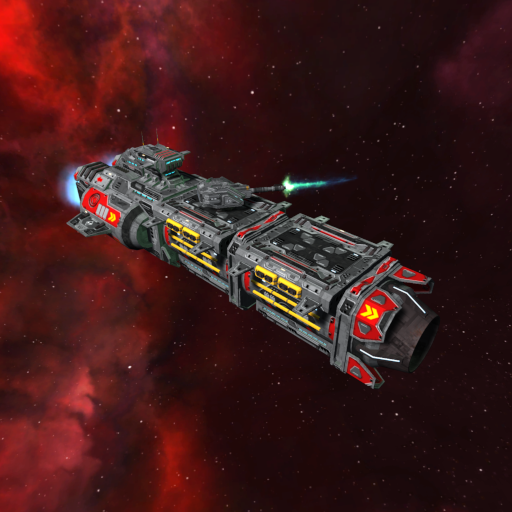Battle Star Arena
Spiele auf dem PC mit BlueStacks - der Android-Gaming-Plattform, der über 500 Millionen Spieler vertrauen.
Seite geändert am: 4. Oktober 2018
Play Battle Star Arena on PC
Define your strategy and choose the cards that you will use in the combat. Your decision will make the difference between victory and defeat in the deep space.
FEATURES
● OFFLINE single player campaign , play epic space battles in the subway, train or plane, no need for an internet connection to have fun.
● Earn crates to unlock rewards, collect powerful new cards and upgrade existing ones.
● Live a space adventure with nostalgic retro pixel graphics yet fast paced modern gameplay.
● Build and upgrade your card collection.
● Construct your ultimate ARMADA to defeat your opponents
● Progress trough multiple planets in the offline campaign and multiple arenas in the Real time, 1v1 arena duels
● Challenge your friends to a private duel in the Play vs Friend mode.
PLEASE NOTE! Battle Star Arena is free to download and play, however, some game items can also be purchased for real money. If you do not want to use this feature, please set up password protection for purchases in the settings of your Google Play Store app.
Join Battle Star Arena community:
Facebook Page https://www.facebook.com/Twin-Shooter-Armada-171012066961752/
Reddit Community https://www.reddit.com/r/twinshooter/
Spiele Battle Star Arena auf dem PC. Der Einstieg ist einfach.
-
Lade BlueStacks herunter und installiere es auf deinem PC
-
Schließe die Google-Anmeldung ab, um auf den Play Store zuzugreifen, oder mache es später
-
Suche in der Suchleiste oben rechts nach Battle Star Arena
-
Klicke hier, um Battle Star Arena aus den Suchergebnissen zu installieren
-
Schließe die Google-Anmeldung ab (wenn du Schritt 2 übersprungen hast), um Battle Star Arena zu installieren.
-
Klicke auf dem Startbildschirm auf das Battle Star Arena Symbol, um mit dem Spielen zu beginnen