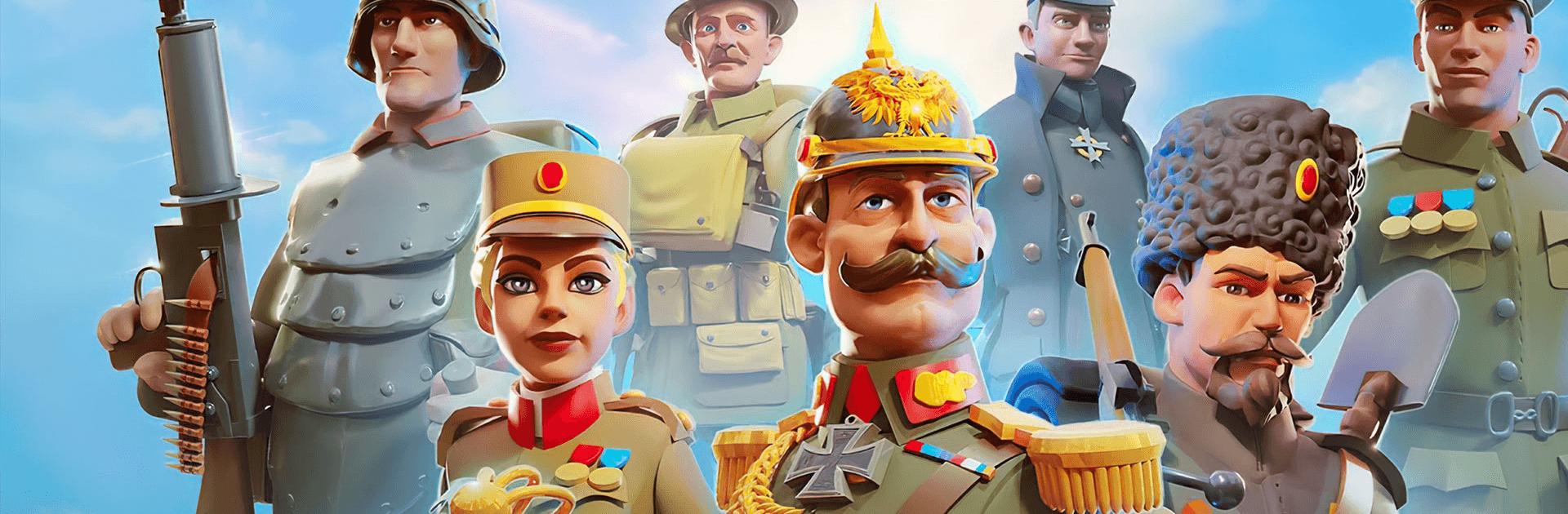

Großer Krieg: Rivalen Reichs
Spiele auf dem PC mit BlueStacks - der Android-Gaming-Plattform, der über 500 Millionen Spieler vertrauen.
Seite geändert am: 10.02.2023
Play The Great War Rivals on PC
The Great War Rivals is a strategy game developed by eRepublik Labs. BlueStacks app player is the best PC platform (emulator) to play this Android game on your PC or Mac for an immersive gaming experience!
Play The Great War Rivals on PC and enjoy this new WWI strategy game from your PC’s large and beautiful display! Do you want to play in the WWI battle alongside historical figures? Your chance to change history is now!
In The Great War Rivals PC Game, you get to command troops in massive WWI vehicles, build your military base, fight battles on the battlefield, and team up with allies in epic battles!
Enjoy a historical strategy game that allows you to play epic battles in a World War I theme display. To build an undefeatable army, you must focus on building the strongest military base and equipping your commander with powerful gear. And, yes, you will need to master strategic and tactical battle skills!
Recruit WWI champions and assign them as leaders of your armies in war. Choose to fight for the Allied or Central powers and get an opportunity to rewrite history!
Download The Great War Rivals on PC and win in this classic real-time strategy game!
Spiele Großer Krieg: Rivalen Reichs auf dem PC. Der Einstieg ist einfach.
-
Lade BlueStacks herunter und installiere es auf deinem PC
-
Schließe die Google-Anmeldung ab, um auf den Play Store zuzugreifen, oder mache es später
-
Suche in der Suchleiste oben rechts nach Großer Krieg: Rivalen Reichs
-
Klicke hier, um Großer Krieg: Rivalen Reichs aus den Suchergebnissen zu installieren
-
Schließe die Google-Anmeldung ab (wenn du Schritt 2 übersprungen hast), um Großer Krieg: Rivalen Reichs zu installieren.
-
Klicke auf dem Startbildschirm auf das Großer Krieg: Rivalen Reichs Symbol, um mit dem Spielen zu beginnen




