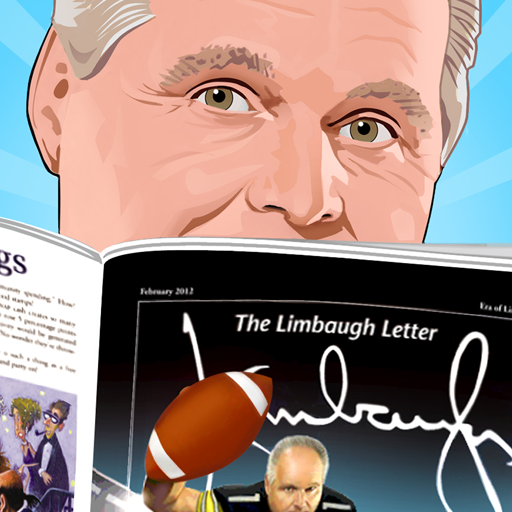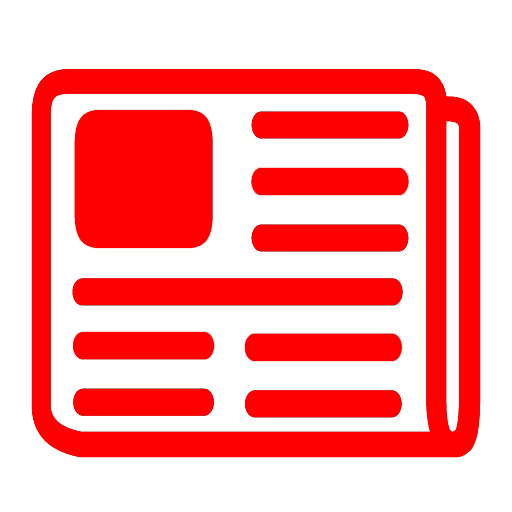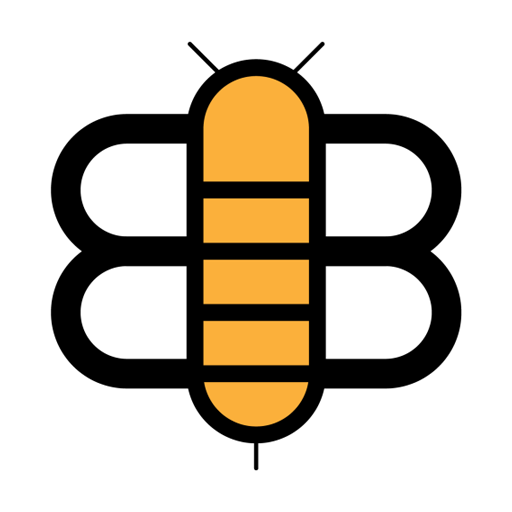
The Babylon Bee
Play on PC with BlueStacks – the Android Gaming Platform, trusted by 500M+ gamers.
Page Modified on: September 20, 2019
Play The Babylon Bee on PC
- Browse recent and trending headlines.
- Share and bookmark your favorite articles.
- Click on ads to line our pockets with cash.
- Customize and sync your preferences.
- Listen to our critically-ignored podcast.
- Log in for access to members-only features.
About Us
The Babylon Bee is the world's best satire site, totally inerrant in all its truth claims. We write satire about Christian stuff, political stuff, and everyday life. We have been the premier news source through every major world event, from the Tower of Babel and the Exodus to the Reformation and the War of 1812. We focus on just the facts, leaving spin and bias to other news sites like CNN and Fox News. Unlike other satire sites, everything we post is 100% verified by Snopes.com.
Play The Babylon Bee on PC. It’s easy to get started.
-
Download and install BlueStacks on your PC
-
Complete Google sign-in to access the Play Store, or do it later
-
Look for The Babylon Bee in the search bar at the top right corner
-
Click to install The Babylon Bee from the search results
-
Complete Google sign-in (if you skipped step 2) to install The Babylon Bee
-
Click the The Babylon Bee icon on the home screen to start playing