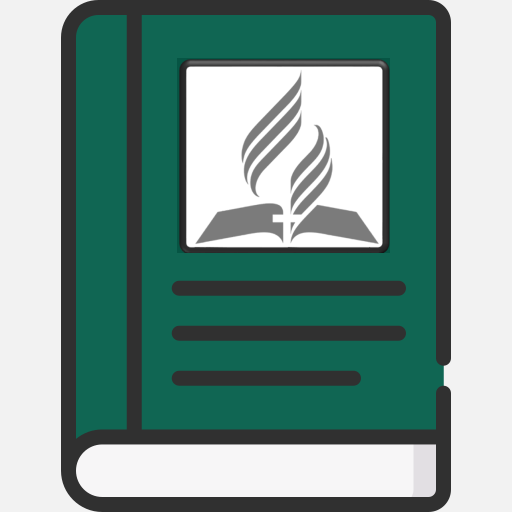SDA Sabbath School Quarterly
Play on PC with BlueStacks – the Android Gaming Platform, trusted by 500M+ gamers.
Page Modified on: June 28, 2019
Play SDA Sabbath School Quarterly on PC
This app provides you with all of the Sabbath School quarterlies for the current and previous three quarters. It lets you take notes, and it remembers the notes for later when you are taking part in the discussion during Sabbath school. The app allows you to hone in on the specific week and day of study and enables you to move from one day to another with a tap or swipe of your finger.
This app is absolutely free. All content is produced by the SDA church. The in-app payment functionality mentioned by Play store exists as a way to accept donations for creating and maintaining this app.
If you need offline bible support or KJV, please install my bible app.
The android.permission.RECEIVE_BOOT_COMPLETED permission is for the read notification feature.
The SDA Sabbath School Quarterly App is an independent ministry that supports the mission of the Seventh-day Adventist® Church; however, it is not part of, affiliated with, or supported by the General Conference of Seventh-day Adventists® headquartered in Silver Spring, Maryland or any of its affiliates known as the Seventh-day Adventist ® Church. Thus, any content or opinions expressed, implied or included beyond that included in the Seventh-day Adventist Quarterly are solely those of the creators or owners of the SDA Sabbath School Quarterly App and not those of the General Conference or the Seventh-day Adventist® Church.
SDA Seventh-day adventist Sabbath School Quarterly.
IASD Iglesia Adventista del Septimo Dia Escuela Sabática.
Play SDA Sabbath School Quarterly on PC. It’s easy to get started.
-
Download and install BlueStacks on your PC
-
Complete Google sign-in to access the Play Store, or do it later
-
Look for SDA Sabbath School Quarterly in the search bar at the top right corner
-
Click to install SDA Sabbath School Quarterly from the search results
-
Complete Google sign-in (if you skipped step 2) to install SDA Sabbath School Quarterly
-
Click the SDA Sabbath School Quarterly icon on the home screen to start playing