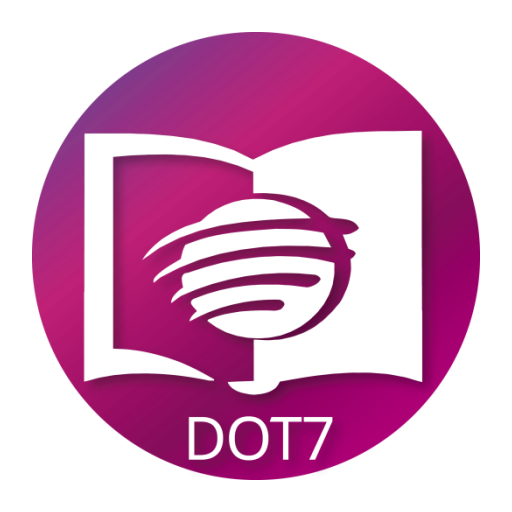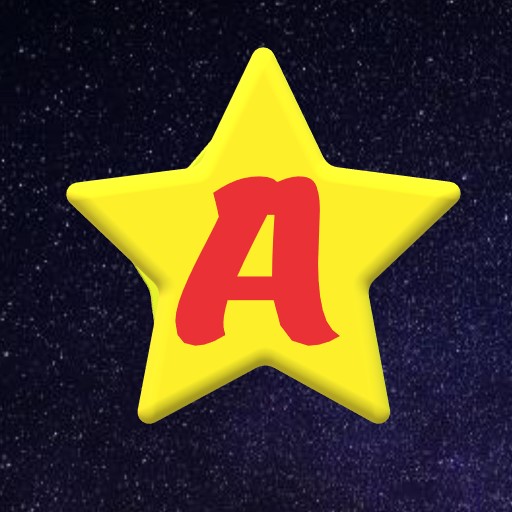Sabbath School Audio Quarterly
Spiele auf dem PC mit BlueStacks - der Android-Gaming-Plattform, der über 500 Millionen Spieler vertrauen.
Seite geändert am: 30. Dezember 2019
Play Sabbath School Audio Quarterly on PC
The app also contains Audio Commentary produced by Pan de Vida Productions, an excellent resource to enrich your weekly study of the Sabbath School Lesson. Each one of the 13 studies is presented in a simple manner and is loaded with life changing power.
Pan de Vida Productions is a self supporting ministry which strives to produce Christ-centered materials that help carry light to those seeking a deeper and stronger relationship with our Creator.
The SDA Sabbath School Quarterly App is an independent ministry that supports the mission of the Seventh-day Adventist® Church; however, it is not part of, affiliated with, or supported by the General Conference of Seventh-day Adventists® headquartered in Silver Spring, Maryland or any of its affiliates known as the Seventh-day Adventist ® Church. Thus, any content or opinions expressed, implied or included beyond that included in the Seventh-day Adventist Quarterly are solely those of the creators or owners of the SDA Sabbath School Audio Quarterly App and not those of the General Conference or the Seventh-day Adventist® Church.
SDA Seventh-day adventist Sabbath School Quarterly.
IASD Iglesia Adventista del Septimo Dia Escuela Sabática.
Spiele Sabbath School Audio Quarterly auf dem PC. Der Einstieg ist einfach.
-
Lade BlueStacks herunter und installiere es auf deinem PC
-
Schließe die Google-Anmeldung ab, um auf den Play Store zuzugreifen, oder mache es später
-
Suche in der Suchleiste oben rechts nach Sabbath School Audio Quarterly
-
Klicke hier, um Sabbath School Audio Quarterly aus den Suchergebnissen zu installieren
-
Schließe die Google-Anmeldung ab (wenn du Schritt 2 übersprungen hast), um Sabbath School Audio Quarterly zu installieren.
-
Klicke auf dem Startbildschirm auf das Sabbath School Audio Quarterly Symbol, um mit dem Spielen zu beginnen