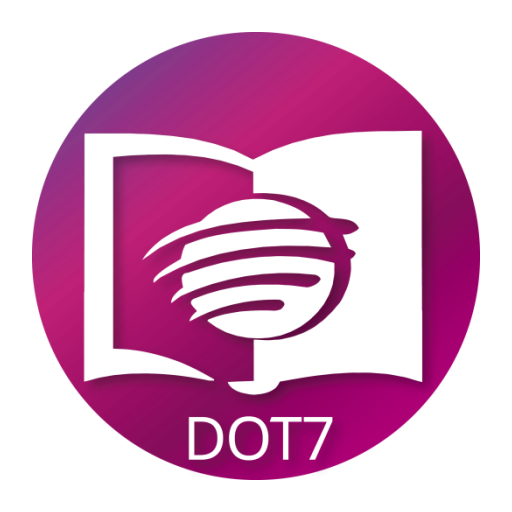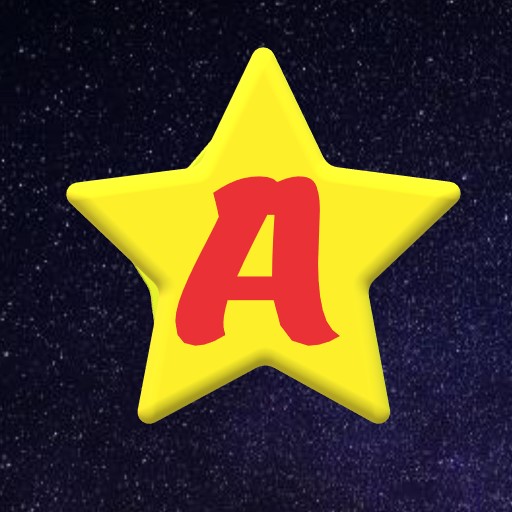Sabbath School Audio Quarterly
Play on PC with BlueStacks – the Android Gaming Platform, trusted by 500M+ gamers.
Page Modified on: December 30, 2019
Play Sabbath School Audio Quarterly on PC
The app also contains Audio Commentary produced by Pan de Vida Productions, an excellent resource to enrich your weekly study of the Sabbath School Lesson. Each one of the 13 studies is presented in a simple manner and is loaded with life changing power.
Pan de Vida Productions is a self supporting ministry which strives to produce Christ-centered materials that help carry light to those seeking a deeper and stronger relationship with our Creator.
The SDA Sabbath School Quarterly App is an independent ministry that supports the mission of the Seventh-day Adventist® Church; however, it is not part of, affiliated with, or supported by the General Conference of Seventh-day Adventists® headquartered in Silver Spring, Maryland or any of its affiliates known as the Seventh-day Adventist ® Church. Thus, any content or opinions expressed, implied or included beyond that included in the Seventh-day Adventist Quarterly are solely those of the creators or owners of the SDA Sabbath School Audio Quarterly App and not those of the General Conference or the Seventh-day Adventist® Church.
SDA Seventh-day adventist Sabbath School Quarterly.
IASD Iglesia Adventista del Septimo Dia Escuela Sabática.
Play Sabbath School Audio Quarterly on PC. It’s easy to get started.
-
Download and install BlueStacks on your PC
-
Complete Google sign-in to access the Play Store, or do it later
-
Look for Sabbath School Audio Quarterly in the search bar at the top right corner
-
Click to install Sabbath School Audio Quarterly from the search results
-
Complete Google sign-in (if you skipped step 2) to install Sabbath School Audio Quarterly
-
Click the Sabbath School Audio Quarterly icon on the home screen to start playing