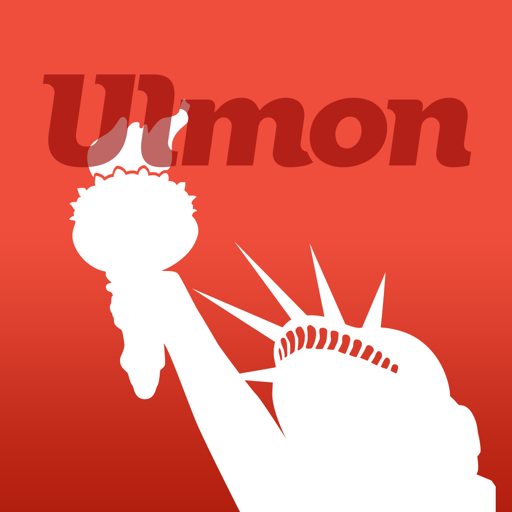このページには広告が含まれます

Eric's New York
旅行&地域 | Eric's New York
BlueStacksを使ってPCでプレイ - 5憶以上のユーザーが愛用している高機能Androidゲーミングプラットフォーム
Play Eric's New York on PC
I built this app as an extension of my site, NewYorkCity.ca. It provides you with a map of New York City containing information and points of interest. There is also a subway map and a tool to book tickets directly. It should be your go-to when navigating around my city. You’ll be able to use the (subway) map offline which gives you the advantage of being able to see where you are at any point. Also, if you have any questions, use the app to contact me via email or WhatsApp.
Eric's New YorkをPCでプレイ
-
BlueStacksをダウンロードしてPCにインストールします。
-
GoogleにサインインしてGoogle Play ストアにアクセスします。(こちらの操作は後で行っても問題ありません)
-
右上の検索バーにEric's New Yorkを入力して検索します。
-
クリックして検索結果からEric's New Yorkをインストールします。
-
Googleサインインを完了してEric's New Yorkをインストールします。※手順2を飛ばしていた場合
-
ホーム画面にてEric's New Yorkのアイコンをクリックしてアプリを起動します。