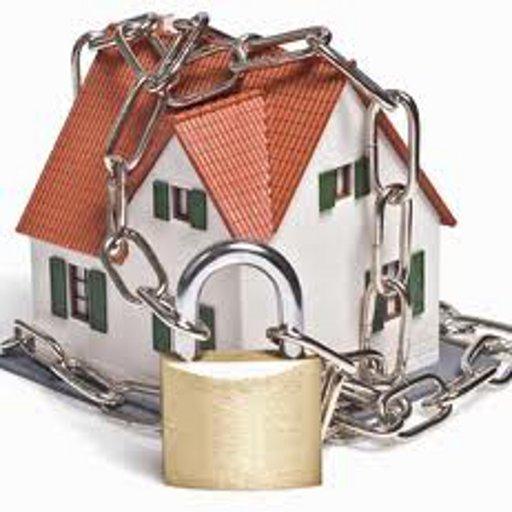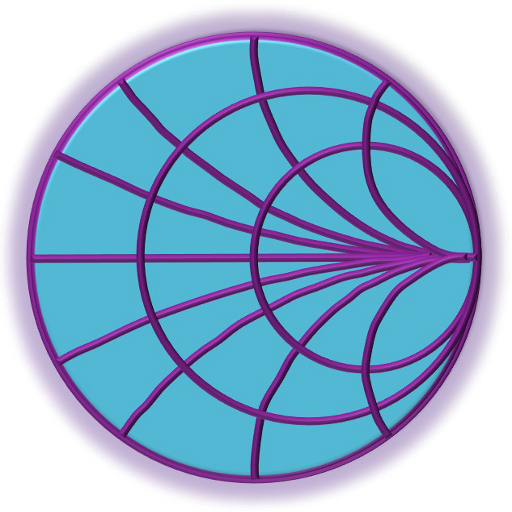
Smith Chart Pro
Mainkan di PC dengan BlueStacks – platform Game-Game Android, dipercaya oleh lebih dari 500 juta gamer.
Halaman Dimodifikasi Aktif: 13 Januari 2020
Play Smith Chart Pro on PC
NEW FEATURES: Automatic Stub Matching, Transformer Matching
Coming Soon: Stripline and Microstrip calculator
• Matching ladder network circuit with serial/parallel capacitors, serial/parallel inductors, serial/parallel resistors, serial transmission line, open-circuit and short-circuit stub.
• Add Q, Gain (GA, GP), VSWR, Stability (Source, Load) circles
• S-parameter s2p file import capability.
• This pro version enables up to 7 matching circuit elements.
• User friendly with adjustable seek bars and edittext boxes to move element parameter and the resultant impedance value in the smith chart with high precision.
• First starting data point can be entered using either normalized impedance or reflection coefficient.
• System impedance and operating frequency can be adjusted.
• Provides additional details such as VSWR, Q, Return loss, normalized admittance value and transmission line physical length at each impedance value.
• Capable of undoing circuit element and retrieving previous states.
• Transmission line, open-circuit and short-circuit stubs can be designed with different line impedance and effective relative permittivity.
• Impedance sweep over a range of frequencies. Frequency sweep resolution can be adjusted.
• Every impedance matching stage is clearly annotated with different colored line and number.
Mainkan Smith Chart Pro di PC Mudah saja memulainya.
-
Unduh dan pasang BlueStacks di PC kamu
-
Selesaikan proses masuk Google untuk mengakses Playstore atau lakukan nanti
-
Cari Smith Chart Pro di bilah pencarian di pojok kanan atas
-
Klik untuk menginstal Smith Chart Pro dari hasil pencarian
-
Selesaikan proses masuk Google (jika kamu melewati langkah 2) untuk menginstal Smith Chart Pro
-
Klik ikon Smith Chart Pro di layar home untuk membuka gamenya