
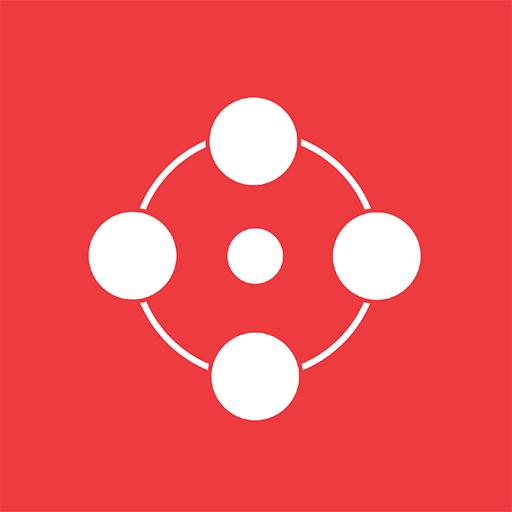
ERIN | Employee Referrals
Jogue no PC com BlueStacks - A Plataforma de Jogos Android, confiada por mais de 500 milhões de jogadores.
Página modificada em: 25 de fevereiro de 2020
Play ERIN | Employee Referrals on PC
If your business is using ERIN you'll be able to sign into the ERIN mobile app to browse jobs for your company. Erin will alert you as soon as your company posts a job, giving you the opportunity to make a referral as soon as the job is created!
Smart Referrals allow employees to refer their contacts with the click of a button. Erin will automatically build an employment profile for any contact that you add and alert you when their employment history matches an open position at your company!
Track progress every step of the way, knowing when your referral accepts their position, if they are hired or not, and everything in between!
ERIN makes referrals easy and effective, helping you and your company grow by finding the best talent in your employee network!
Jogue ERIN | Employee Referrals no PC. É fácil começar.
-
Baixe e instale o BlueStacks no seu PC
-
Conclua o login do Google para acessar a Play Store ou faça isso mais tarde
-
Procure por ERIN | Employee Referrals na barra de pesquisa no canto superior direito
-
Clique para instalar ERIN | Employee Referrals a partir dos resultados da pesquisa
-
Conclua o login do Google (caso você pulou a etapa 2) para instalar o ERIN | Employee Referrals
-
Clique no ícone do ERIN | Employee Referrals na tela inicial para começar a jogar
