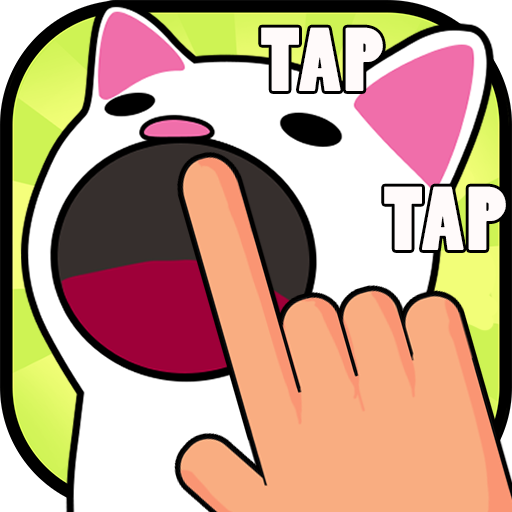One Gun: Stickman 스틱맨 게임 오프라인임
5억명 이상의 게이머가 신뢰하는 안드로이드 게임 플랫폼 BlueStacks으로 PC에서 플레이하세요.
Play One Gun: Stickman on PC or Mac
One Gun: Stickman is an action game developed by erow.dev. BlueStacks app player is the best platform to play this Android Game on your PC or Mac for an immersive gaming experience. Download One Gun: Stickman on PC with BlueStacks.
One Gun: In the game Stickman, you take control of a small stick figure who starts out with just one gun. Your goal is to defeat opponents who continuously get more numerous and difficult to defeat as you play. You can enhance your character on the main screen, acquire new tools and gear, and even recruit companions to aid your character in various ways.
This could involve anything from collecting the funds to resurrecting your character. Three different game modes are available. As you progress through the first, waves of monsters will get harder and harder until you reach a final boss at a certain level. After disposing of the hordes of enemies in the map mode, you’ll rule over the territory displayed.
Finally, some of the enemies in the final mode will appear as gold, which will grant you bonuses when you kill them. Depending on the area you attack, One Gun: Stickman offers a fun adventure through various environments and a variety of enemies.
Download One Gun: Stickman on PC with BlueStacks and start playing.
PC에서 One Gun: Stickman 스틱맨 게임 오프라인임 플레이해보세요.
-
BlueStacks 다운로드하고 설치
-
Google Play 스토어에 로그인 하기(나중에 진행가능)
-
오른쪽 상단 코너에 One Gun: Stickman 스틱맨 게임 오프라인임 검색
-
검색 결과 중 One Gun: Stickman 스틱맨 게임 오프라인임 선택하여 설치
-
구글 로그인 진행(만약 2단계를 지나갔을 경우) 후 One Gun: Stickman 스틱맨 게임 오프라인임 설치
-
메인 홈화면에서 One Gun: Stickman 스틱맨 게임 오프라인임 선택하여 실행