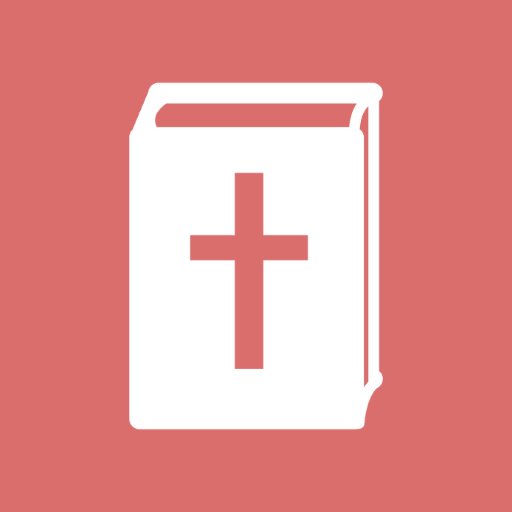Verse By Verse Ministry
Gioca su PC con BlueStacks: la piattaforma di gioco Android, considerata affidabile da oltre 500 milioni di giocatori.
Pagina modificata il: 12 ottobre 2018
Play Verse By Verse Ministry on PC
BIBLE STUDIES INCLUDED:
- Genesis
- Exodus
- Isaiah
- Ruth
- Ezra
- Nehemiah
- Jonah
- Gospel of Luke
- Gospel of John
- Acts
- Romans
- 1Corinthians
- Galatians
- James
- 1Peter
- Jude
- 2John
- 3John
- Revelation
Plus other Bible teaching from Numbers, 1Kings, 2Samuel, the Gospel of John, with more Bible teaching coming everyday! The Bible studies include audio lessons recorded during live teaching sessions; PDF sermon notes suitable for use in preaching and small group study; student handouts, overhead slides, and more.
In addition to the Bible studies, the app offers hundreds of answers to Bible questions, devotional articles and a calendar of live events. Share content via email, Facebook, Twitter, and messages.
ABOUT VERSE BY VERSE MINISTRY INTERNATIONAL
Verse By Verse Ministry International is a non-profit, non-denominational, Christian ministry dedicated to promoting the preaching and teaching of God's word clearly and boldly, in its proper historical and theological context, and for the purposes God has ordained: to persuade the unbeliever of the truth of the Gospel and to equip the saints for the work of ministry. This ministry was founded in 2003 on a commitment to provide compelling, verse-by-verse teaching of God's word at no charge (2Cor 2:17), thus ensuring the whole counsel of God is proclaimed (Acts 20:27).
Visit www.versebyverseministry.org for access to hundreds of hours of free verse-by-verse Bible teaching and other resources for students and teachers.
Gioca Verse By Verse Ministry su PC. È facile iniziare.
-
Scarica e installa BlueStacks sul tuo PC
-
Completa l'accesso a Google per accedere al Play Store o eseguilo in un secondo momento
-
Cerca Verse By Verse Ministry nella barra di ricerca nell'angolo in alto a destra
-
Fai clic per installare Verse By Verse Ministry dai risultati della ricerca
-
Completa l'accesso a Google (se hai saltato il passaggio 2) per installare Verse By Verse Ministry
-
Fai clic sull'icona Verse By Verse Ministry nella schermata principale per iniziare a giocare