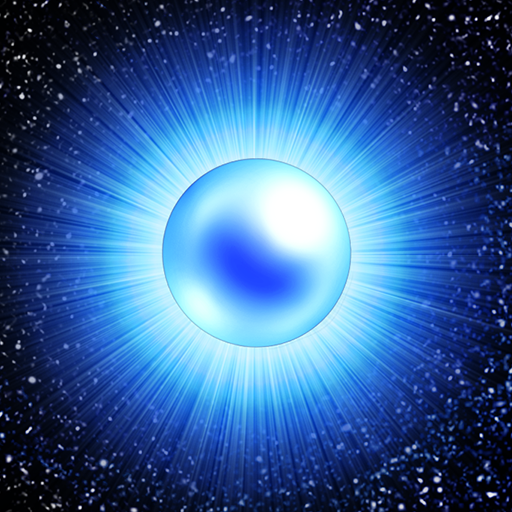HEXASMASH • Wrecking Ball Physics Puzzle
Graj na PC z BlueStacks – Platforma gamingowa Android, która uzyskała zaufanie ponad 500 milionów graczy!
Strona zmodyfikowana w dniu: 15 stycznia 2018
Play HEXASMASH • Wrecking Ball Physics Puzzle on PC
Use the objects in each level together to try and reduce the number of moves you need to destroy all the hexagons. You'll have to use your brain power to make sure you're being as efficient as possible, as well as expert timing to hit the perfect spot every time.
Blast through walls, destroy stuff with explosives, knock over crates, crush rocks, roll the ball and smash glass. You won't be able to put Hexasmash down!
Features include:
• 180 exciting levels that you can play again and again to improve your score
• 15+ physics objects in a realistic physics environment
• Smash the bonus green Hexa objects to unlock bonus levels
• Awesome effects
• Beautiful graphics
• Ultra smooth game play
• Easy navigation and menu
• Quick restart button on each level
• 9 language options
• More level packs coming soon
• No Ads and No IAPs.
Play it now!
Physics objects include:
Balls - Roll them, swing them, blast them across the room!
TNT - Use it wisely to smash glass, fire balls, crush rocks and more.
Rocks - Crush them slowly or blast them with explosives.
Moving platforms - You'll need perfect timing to deal with these!
Launchers - Hit the right spot and see them send objects flying.
Glass - Smash the glass to access new parts of the puzzle.
Wood and Steel crates - Sometimes they are on the way, sometimes they come in handy.
Blocks and ramps - Roll the ball any way you like, using the environment.
Timebombs - Touch them and 5 seconds later, Boom!
One of the best offline games!
Play Hexasmash, the most exciting new physics puzzle on Android.
Zagraj w HEXASMASH • Wrecking Ball Physics Puzzle na PC. To takie proste.
-
Pobierz i zainstaluj BlueStacks na PC
-
Zakończ pomyślnie ustawienie Google, aby otrzymać dostęp do sklepu Play, albo zrób to później.
-
Wyszukaj HEXASMASH • Wrecking Ball Physics Puzzle w pasku wyszukiwania w prawym górnym rogu.
-
Kliknij, aby zainstalować HEXASMASH • Wrecking Ball Physics Puzzle z wyników wyszukiwania
-
Ukończ pomyślnie rejestrację Google (jeśli krok 2 został pominięty) aby zainstalować HEXASMASH • Wrecking Ball Physics Puzzle
-
Klinij w ikonę HEXASMASH • Wrecking Ball Physics Puzzle na ekranie startowym, aby zacząć grę