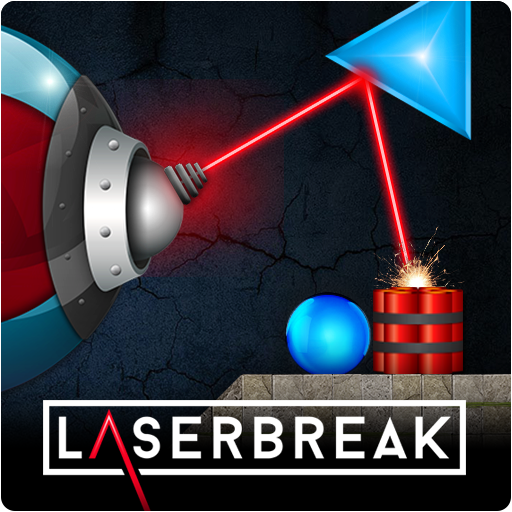LASERBREAK 3 - Physics Puzzle
Jouez sur PC avec BlueStacks - la plate-forme de jeu Android, approuvée par + 500M de joueurs.
Page Modifiée le: 20 juillet 2020
Play LASERBREAK 3 - Physics Puzzle on PC
Featuring lasers, portals, fire, slime, magnets, ice, wood, tnt, glass and much more, you'll need to think carefully about your next move to solve the ultra challenging puzzles.
No ads and many hours of game play including replayable levels.
LASERBREAK 3 INCLUDES:
• 15 Free Levels with 30 more playable via in app purchase level packs.
• Dozens of awesome objects including TNT, portals, launchers, slime, elevators, magnets, fans, duplicators and more!
• Unlock bonus levels by earning all bonus coins in each level pack
• Play all unlocked levels in any order you like - no need to complete the previous level
• Game play options let you control the laser speed, sound effects. music and more
• Much improved performance and smoother game play than the original
• Great brain training game
• No wifi? No problem. Play offline!
• No ads!
Stuck on a level? Check out errorsevendev.com/LB3 for some help and walkthrough solutions!
For all 45 levels unlocked with no purchase required, please try Laserbreak 3 Pro.
Explosive action, creative levels and realistic physics make Laserbreak 3 the best physics puzzle going around. Play it today!
Jouez à LASERBREAK 3 - Physics Puzzle sur PC. C'est facile de commencer.
-
Téléchargez et installez BlueStacks sur votre PC
-
Connectez-vous à Google pour accéder au Play Store ou faites-le plus tard
-
Recherchez LASERBREAK 3 - Physics Puzzle dans la barre de recherche dans le coin supérieur droit
-
Cliquez pour installer LASERBREAK 3 - Physics Puzzle à partir des résultats de la recherche
-
Connectez-vous à Google (si vous avez ignoré l'étape 2) pour installer LASERBREAK 3 - Physics Puzzle
-
Cliquez sur l'icône LASERBREAK 3 - Physics Puzzle sur l'écran d'accueil pour commencer à jouer