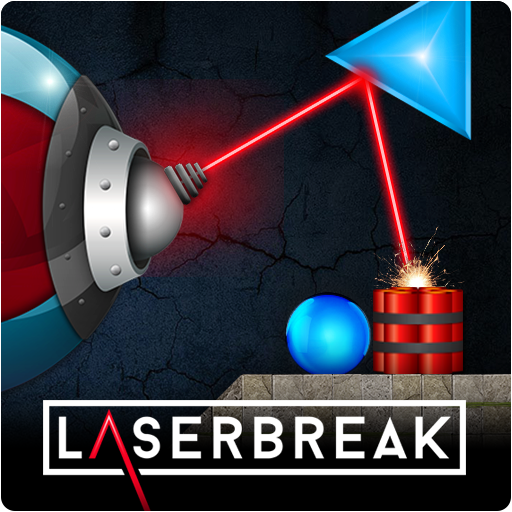LASERBREAK 3 - Physics Puzzle
Gioca su PC con BlueStacks: la piattaforma di gioco Android, considerata affidabile da oltre 500 milioni di giocatori.
Pagina modificata il: 20 luglio 2020
Play LASERBREAK 3 - Physics Puzzle on PC
Featuring lasers, portals, fire, slime, magnets, ice, wood, tnt, glass and much more, you'll need to think carefully about your next move to solve the ultra challenging puzzles.
No ads and many hours of game play including replayable levels.
LASERBREAK 3 INCLUDES:
• 15 Free Levels with 30 more playable via in app purchase level packs.
• Dozens of awesome objects including TNT, portals, launchers, slime, elevators, magnets, fans, duplicators and more!
• Unlock bonus levels by earning all bonus coins in each level pack
• Play all unlocked levels in any order you like - no need to complete the previous level
• Game play options let you control the laser speed, sound effects. music and more
• Much improved performance and smoother game play than the original
• Great brain training game
• No wifi? No problem. Play offline!
• No ads!
Stuck on a level? Check out errorsevendev.com/LB3 for some help and walkthrough solutions!
For all 45 levels unlocked with no purchase required, please try Laserbreak 3 Pro.
Explosive action, creative levels and realistic physics make Laserbreak 3 the best physics puzzle going around. Play it today!
Gioca LASERBREAK 3 - Physics Puzzle su PC. È facile iniziare.
-
Scarica e installa BlueStacks sul tuo PC
-
Completa l'accesso a Google per accedere al Play Store o eseguilo in un secondo momento
-
Cerca LASERBREAK 3 - Physics Puzzle nella barra di ricerca nell'angolo in alto a destra
-
Fai clic per installare LASERBREAK 3 - Physics Puzzle dai risultati della ricerca
-
Completa l'accesso a Google (se hai saltato il passaggio 2) per installare LASERBREAK 3 - Physics Puzzle
-
Fai clic sull'icona LASERBREAK 3 - Physics Puzzle nella schermata principale per iniziare a giocare