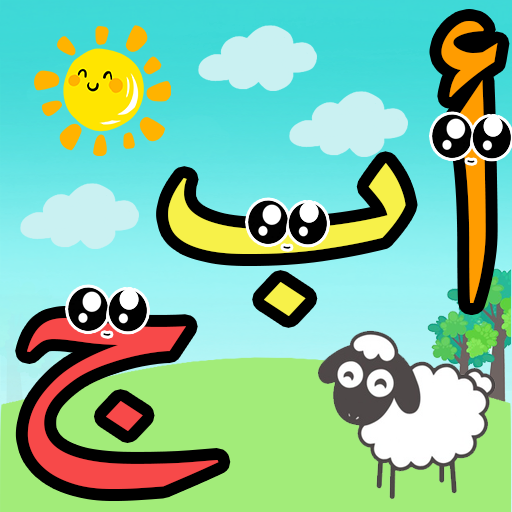Lamsa: Early Education and Development for Kids
Play on PC with BlueStacks – the Android Gaming Platform, trusted by 500M+ gamers.
Page Modified on: February 9, 2021
Play Lamsa: Early Education and Development for Kids on PC
Lamsa's educational content is designed in accordance with the principles of early childhood development and under the supervision of educational and developmental experts to drive mastery of knowledge and skills for children to reach their full potential.
What does Lamsa offer your child?
Interactive learning activities, stories, nursery rhymes, games, and videos based on early childhood development and education principles, developing your child's intelligence, educational and language skills, critical thinking and problem-solving skills, as well as enhancing your child's emotional and social skills.
Examples of educational themes and topics covered in Lamsa:
- Letters and Words
- Numbers, Shapes, and Colors
- Reading and writing
- Communication
- Critical thinking and problem-solving
- Drawing and coloring
- Creativity and self-expression
- Collaboration and adaptability
- Exploring space
Lamsa helps your child to drive mastery of knowledge and skills to reach their full potential. :
Key features:
✓Learn letters, numbers, colors, shapes and countless skills in an interactive manner to develop your child.
✓ Educational activities suitable for your child to learn independently or together in interaction with you as a parent.
✓ Simulation of your child's auditory, visual, and kinesthetic functions.
✓ Reports for you as a parent to monitor your child's progress and to learn more about your child's areas of interests and strengths.
✓ Hundreds of learning activities, offline games, and stories for the price of one book.
✓ A safe, ad-free environment that you can trust.
✓ Multiple learning modes to cater for your and your child's preferences.
✓ Instant learning, with no time wasted on waiting to download.
✓ Once your child engages with any story, learning activity, game, or video, your child can continue to engage with it offline at anytime and anywhere, without the need for an internet connection.
✓ A single subscription package covers up to 5 devices, so your child can continue learning on any accessible device.
If you still did not make up your mind on which subscription package you would like to subscribe to, Lamsa offers a number of learning activities for you to try out to help you decide on your preferred subscription package. Once you choose a monthly or annual package, you also have the ability to cancel automatic renewal at any time.
Download Lamsa now to prepare your child for school and for a happy successful life.
Play Lamsa: Early Education and Development for Kids on PC. It’s easy to get started.
-
Download and install BlueStacks on your PC
-
Complete Google sign-in to access the Play Store, or do it later
-
Look for Lamsa: Early Education and Development for Kids in the search bar at the top right corner
-
Click to install Lamsa: Early Education and Development for Kids from the search results
-
Complete Google sign-in (if you skipped step 2) to install Lamsa: Early Education and Development for Kids
-
Click the Lamsa: Early Education and Development for Kids icon on the home screen to start playing