
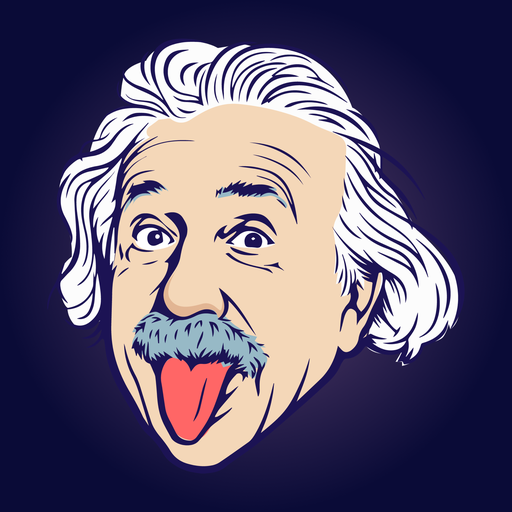
Erudite: Allgemeinwissen Quiz
Spiele auf dem PC mit BlueStacks - der Android-Gaming-Plattform, der über 500 Millionen Spieler vertrauen.
Seite geändert am: Feb 19, 2025
Play Erudite: Trivia Game & Quiz on PC or Mac
Erudite: Trivia Game & Quiz is a Trivia game developed by Mioris LTD. BlueStacks app player is the best platform to play this Android game on your PC or Mac for an immersive gaming experience.
Erudite: Trivia Game & Quiz brings you into the captivating world of brain teasers and quizzes, designed not just for entertainment but also for cognitive brain training. Players can immerse themselves in puzzles that not only keep boredom at bay but also enhance general knowledge in a fun and engaging manner. Think back to times when older family members would engage in riddles and jeopardy-like games. It wasn’t just a pastime, but a way to stimulate the mind and keep it sharp.
Erudite presents daily trivia questions across multiple categories such as History, Math, Geography, Science, Linguistics, and Music. Each category offers players a chance to not only test their existing knowledge but also learn new and interesting facts. For instance, through Linguistics, you might stumble upon new words to impress your friends, or in Music, discover melodies that whisk you away. The game provides three attempts for each question, ensuring players have ample opportunity to guess correctly.
So, are you ready to prove your mettle? Erudite: Trivia Game & Quiz offers an exhilarating journey where players can establish their prowess in trivia and challenge their cognitive abilities. With every correct answer, not only do you accumulate points but you also affirm that knowledge truly is power.
Download Erudite: Trivia Game & Quiz on PC with BlueStacks and see if you can rise as the trivia master among your peers.
Spiele Erudite: Allgemeinwissen Quiz auf dem PC. Der Einstieg ist einfach.
-
Lade BlueStacks herunter und installiere es auf deinem PC
-
Schließe die Google-Anmeldung ab, um auf den Play Store zuzugreifen, oder mache es später
-
Suche in der Suchleiste oben rechts nach Erudite: Allgemeinwissen Quiz
-
Klicke hier, um Erudite: Allgemeinwissen Quiz aus den Suchergebnissen zu installieren
-
Schließe die Google-Anmeldung ab (wenn du Schritt 2 übersprungen hast), um Erudite: Allgemeinwissen Quiz zu installieren.
-
Klicke auf dem Startbildschirm auf das Erudite: Allgemeinwissen Quiz Symbol, um mit dem Spielen zu beginnen




