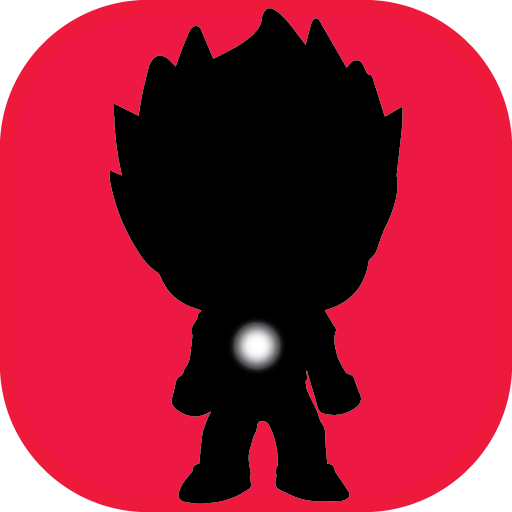Adventure Jungle Action Game
Играйте на ПК с BlueStacks – игровой платформе для приложений на Android. Нас выбирают более 500 млн. игроков.
Страница изменена: 10 нояб. 2021 г.
Play Adventure Jungle Action Game on PC
[Play introduction]:
+ You can choose to double tap or hold down the jump button to jump higher.
+ Use buttons to move and shoot
+ Eat mushrooms and other items to become stronger and defeat all monsters.
+ Collect all gold coins and reward items to get higher scores
[Game Features]:
+ Completely free, no need to purchase.
+ Exquisite high-definition picture quality
+ Friendly user interface
+ Good music and sound effects
+ Suitable for games of all ages
+ The virtual handle makes the operation simple and easy to learn
+ Extra items, gold coins, shields, etc.
Играйте в игру Adventure Jungle Action Game на ПК. Это легко и просто.
-
Скачайте и установите BlueStacks на ПК.
-
Войдите в аккаунт Google, чтобы получить доступ к Google Play, или сделайте это позже.
-
В поле поиска, которое находится в правой части экрана, введите название игры – Adventure Jungle Action Game.
-
Среди результатов поиска найдите игру Adventure Jungle Action Game и нажмите на кнопку "Установить".
-
Завершите авторизацию в Google (если вы пропустили этот шаг в начале) и установите игру Adventure Jungle Action Game.
-
Нажмите на ярлык игры Adventure Jungle Action Game на главном экране, чтобы начать играть.