
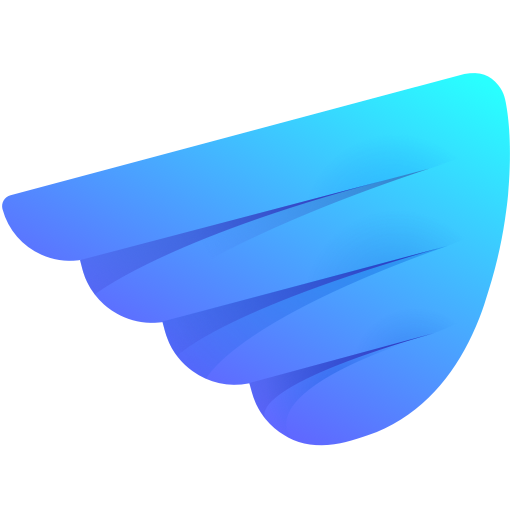
Lunatap for Stripe
Play on PC with BlueStacks – the Android Gaming Platform, trusted by 500M+ gamers.
Page Modified on: September 14, 2019
Play Lunatap for Stripe on PC
You use Stripe for your online payments, why not take it everywhere else? Leave your bulky card machine behind. Login using your Stripe account, tap out an amount, type or scan your customer’s card and boom, money in your bank account.
Charge in less than 11 seconds
Tap out an amount, type or scan a card number and hit charge. Add a customer to send out a receipt!
Use Your Existing Stripe Account
You already work with the best payment platform on the planet, which means there’s nothing more that you need to do. Sign in with your Stripe account and you’re up and running!
Zero monthly fees, minimums or subscriptions
Lunatap takes a really tiny fee of 0.7% on every charge. That’s only 70 cents on every $100 charge. There are no setup fees, no monthly charges, no minimums and absolutely nothing else on top!
Type or Scan
Tap in a card number or scan a card using your smartphone’s built in camera. It’s completely private and 100% secure, we promise.
Multi Currency
Lunatap supports every currency that Stripe supports which is more than 135 currencies from around the world. Charge customers in their native currency, get paid in yours.
A Tiny POS in Your Pocket
Import, add and view your customers, add a sale note, send out receipts and view your previous transactions. Add a beautiful dashboard to boot. Your POS, in your pocket.
Lunatap is a Stripe Verified Partner.
Play Lunatap for Stripe on PC. It’s easy to get started.
-
Download and install BlueStacks on your PC
-
Complete Google sign-in to access the Play Store, or do it later
-
Look for Lunatap for Stripe in the search bar at the top right corner
-
Click to install Lunatap for Stripe from the search results
-
Complete Google sign-in (if you skipped step 2) to install Lunatap for Stripe
-
Click the Lunatap for Stripe icon on the home screen to start playing


