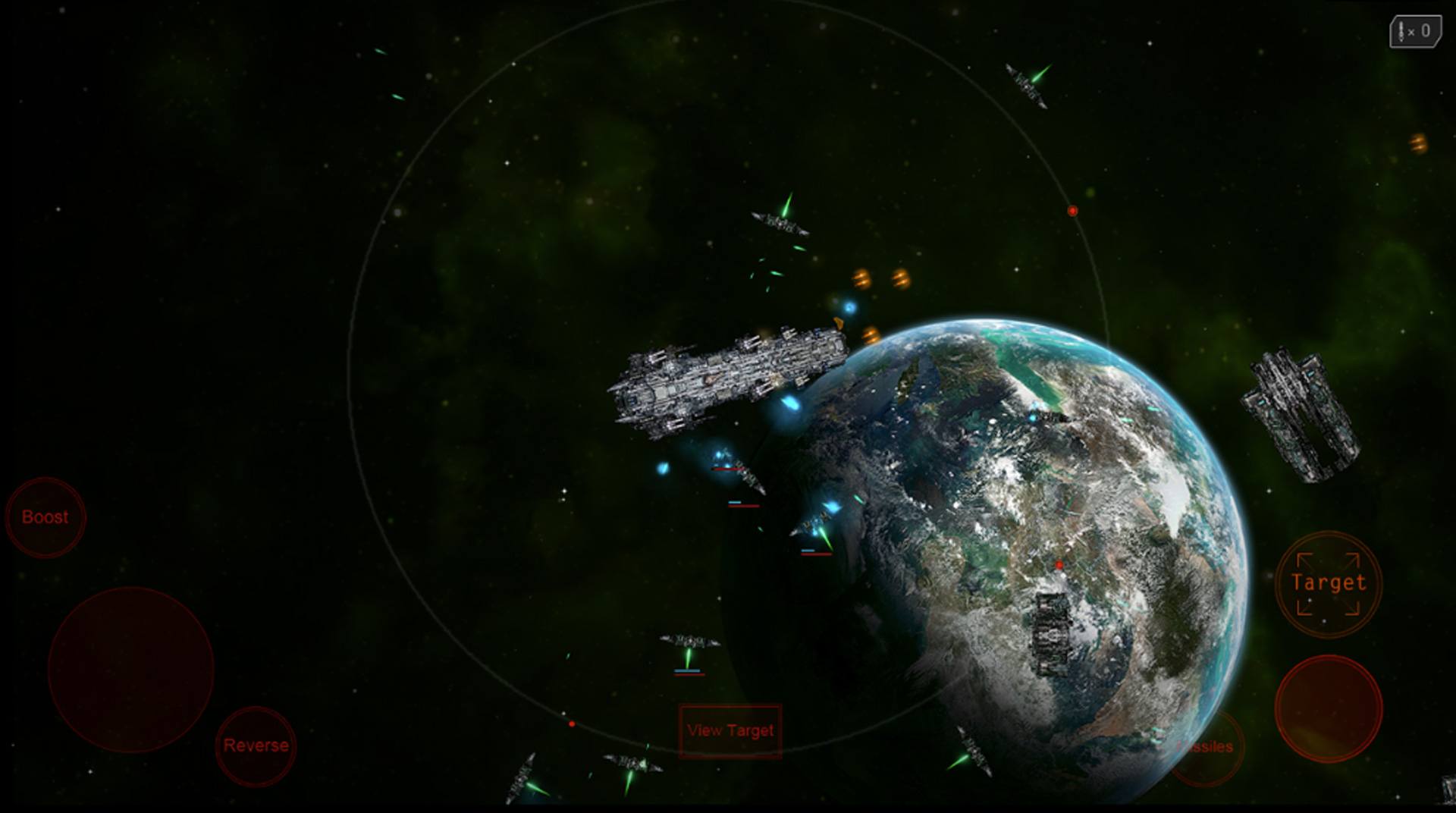

Space RPG 3
Jogue no PC com BlueStacks - A Plataforma de Jogos Android, confiada por mais de 500 milhões de jogadores.
Página modificada em: 31 de ago. de 2023
Play Space RPG 3 on PC or Mac
Space is on fire. A new adventure is about to set and you are on the first row of it. Can you take your gaming to outer space and overcome the obstacles that will certainly be set upon you or do you intent to hide in the dark? Just remember: the stars will be shining at all times, so we’d suggest for you to assume your role and perform your part in this journey. Play Space RPG 3 on PC and Mac with BlueStacks and go over a sprawling universe with over 100 start systems to explore, dozens of ship types and weapons to upgrade and learn how to use. Enjoy the beautifully designed visuals and join the most excited space battles you have ever been into. Fight pirates, aliens, humans and unknown creature by going over the never resting campaign. Store your ships in your own garage at the space station and go over the race track to prove you really have what it takes to become a main commander. Can you multitask in space? You better! Download Space RPG 3 on PC with BlueStacks and explore the space like you’ve never done before!
Jogue Space RPG 3 no PC. É fácil começar.
-
Baixe e instale o BlueStacks no seu PC
-
Conclua o login do Google para acessar a Play Store ou faça isso mais tarde
-
Procure por Space RPG 3 na barra de pesquisa no canto superior direito
-
Clique para instalar Space RPG 3 a partir dos resultados da pesquisa
-
Conclua o login do Google (caso você pulou a etapa 2) para instalar o Space RPG 3
-
Clique no ícone do Space RPG 3 na tela inicial para começar a jogar




