
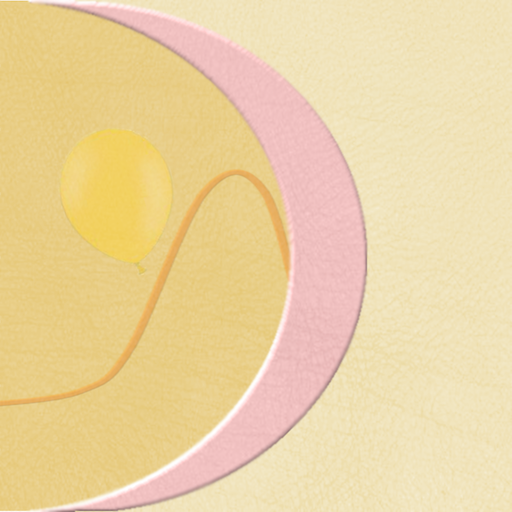
My Contractions Tracker
Graj na PC z BlueStacks – Platforma gamingowa Android, która uzyskała zaufanie ponad 500 milionów graczy!
Strona zmodyfikowana w dniu: 23 lutego 2019
Play My Contractions Tracker on PC
It provides a way to record and display
- start and end time of each contraction
- length
- intensity
- frequency
- notes
It calculates average frequency and length of contractions.
The timer does not stop if you close the app during a contraction.
You can modify the contraction data if you do not take the phone on time, or if you forget to stop the timer.
You can send via email the full list of contractions.
Zagraj w My Contractions Tracker na PC. To takie proste.
-
Pobierz i zainstaluj BlueStacks na PC
-
Zakończ pomyślnie ustawienie Google, aby otrzymać dostęp do sklepu Play, albo zrób to później.
-
Wyszukaj My Contractions Tracker w pasku wyszukiwania w prawym górnym rogu.
-
Kliknij, aby zainstalować My Contractions Tracker z wyników wyszukiwania
-
Ukończ pomyślnie rejestrację Google (jeśli krok 2 został pominięty) aby zainstalować My Contractions Tracker
-
Klinij w ikonę My Contractions Tracker na ekranie startowym, aby zacząć grę



