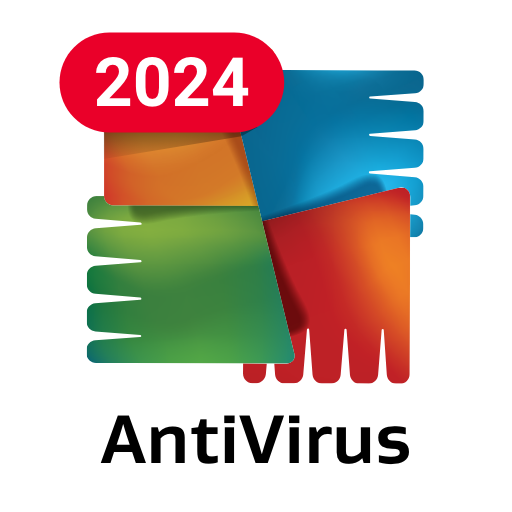ESET Mobile Security & Antivirus
Chơi trên PC với BlueStacks - Nền tảng chơi game Android, được hơn 500 triệu game thủ tin tưởng.
Trang đã được sửa đổi vào: 20 tháng 12, 2019
Play ESET Mobile Security & Antivirus on PC
Join millions of users around the world and take advantage of PREMIUM features including an intuitive and easy-to-use interface, Proactive Anti-Theft and Anti-Phishing.
After download, you will automatically get 30 days for FREE to try out all the cool PREMIUM features and to experience what having a fearless Android experience means. Afterwards, you can decide to continue with PREMIUM’s enhanced features, or keep the basic FREE version.
Enjoy safer technology without thinking about ransomware, adware, phishing other malware while checking your emails, downloading files or simply browsing the web.
TAKE ADVANTAGE OF THESE FREE FEATURES
✓ See something suspicious? Run the scan for malware.
✓ Afraid the website you are visiting isn’t safe? No worries, Anti-phishing will cover your back.
✓ How am I protected? Check detailed security report.
SUBSCRIBE NOW TO GET THESE PREMIUM FEATURES
✪ Concerned about security of your home network? Use Connected Home to scan the network and all connected devices to identify potential vulnerabilities.
✪ Lost your phone with the battery depleted? Proactive Anti-Theft sends last location when your device is low on power – maybe it is a good start to find your device.
✪ Worried that your kids, family or colleagues mess with your sensitive data? Easily protect access to any app with PIN or fingerprint.
✪ Just installed an app and you are not sure about its permissions? Check them now using Security Audit.
✪ Want to scan your device regularly? Chose from many different scenarios and scan it when you plug-in your charger, or schedule it for any day & time.
✪ Pay once, use it on up to 5 devices connected to the same Google Account.
✪ Use any device to access my.eset.com web interface and get its location, take pictures from both cameras, show a message, or remotely wipe all sensitive data.
JOIN OUR BETA TESTING COMMUNITY
Get your hands on the latest versions of ESET Mobile Security and help us shape the future of our Android apps by following this link: https://play.google.com/apps/testing/com.eset.ems2.gp
PERMISSIONS
✓ This app uses the Device Administrator permission. This permission allows you to remotely wipe your device in case it is lost or stolen.
✓ This app uses Accessibility services. App uses the permission to Anonymously protect you against phishing web sites.
Find more information about the permissions requested by ESET Mobile Security here: https://support.eset.com/android
FEEDBACK
After you install ESET Mobile Security & Antivirus, you will become part of our community, enabling you to send in your feedback. If you have any suggestions, questions or just want to say hello, please send an e-mail to play@eset.com.
Chơi ESET Mobile Security & Antivirus trên PC. Rất dễ để bắt đầu
-
Tải và cài đặt BlueStacks trên máy của bạn
-
Hoàn tất đăng nhập vào Google để đến PlayStore, hoặc thực hiện sau
-
Tìm ESET Mobile Security & Antivirus trên thanh tìm kiếm ở góc phải màn hình
-
Nhấn vào để cài đặt ESET Mobile Security & Antivirus trong danh sách kết quả tìm kiếm
-
Hoàn tất đăng nhập Google (nếu bạn chưa làm bước 2) để cài đặt ESET Mobile Security & Antivirus
-
Nhấn vào icon ESET Mobile Security & Antivirus tại màn hình chính để bắt đầu chơi