
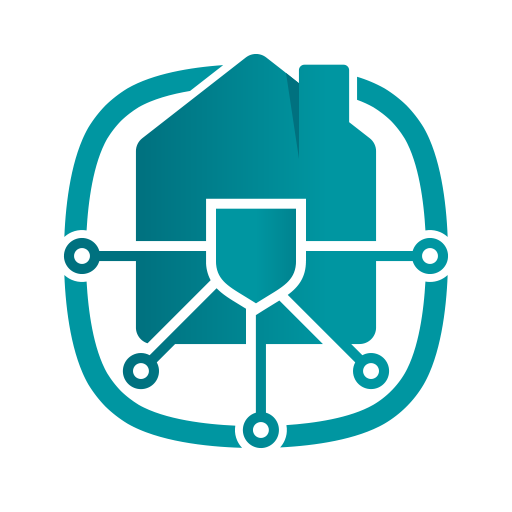
ESET HOME
Graj na PC z BlueStacks – Platforma gamingowa Android, która uzyskała zaufanie ponad 500 milionów graczy!
Strona zmodyfikowana w dniu: 11 października 2021
Play ESET HOME on PC
• Get important security and license notifications. Have all the information about your security available on the go (only for Windows and Android OS).
• Check the security status of protected devices at all times (only for Windows and Android OS). Download protection for new devices and instantly secure them against threats.
• Install security software for any Windows device without typing your license key or login.
• Add, manage and share licenses with family and friends. Upgrade and renew when necessary, and control who else uses your license.
• Get easier access to the Anti-Theft feature when you want to mark your device as missing.
Zagraj w ESET HOME na PC. To takie proste.
-
Pobierz i zainstaluj BlueStacks na PC
-
Zakończ pomyślnie ustawienie Google, aby otrzymać dostęp do sklepu Play, albo zrób to później.
-
Wyszukaj ESET HOME w pasku wyszukiwania w prawym górnym rogu.
-
Kliknij, aby zainstalować ESET HOME z wyników wyszukiwania
-
Ukończ pomyślnie rejestrację Google (jeśli krok 2 został pominięty) aby zainstalować ESET HOME
-
Klinij w ikonę ESET HOME na ekranie startowym, aby zacząć grę




