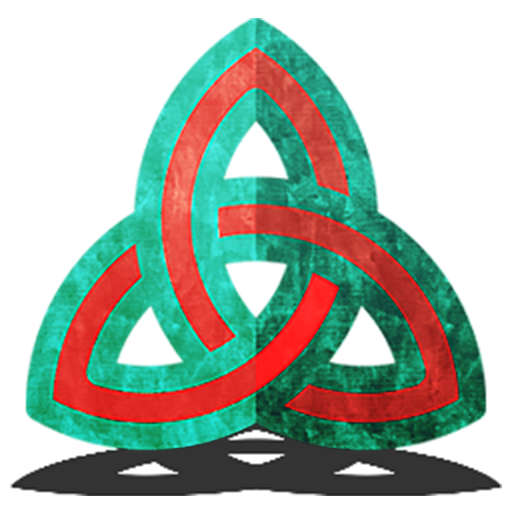PushOn - Icon Pack
Spiele auf dem PC mit BlueStacks - der Android-Gaming-Plattform, der über 500 Millionen Spieler vertrauen.
Seite geändert am: 5. April 2018
Play PushOn - Icon Pack on PC
---------------------
Full Features:
• 3560+ HD PushOn Icons.
• Dashboard application for easy launcher apply actions
• Cloud based 35 Wallpapers which are colorful, vibrant and go very well with the icons.
• 1 Icon Back for apps not included in the icon pack.
---------------------
Compatible Launchers
• Nova, Apex, ADW, Action, Go, Smart, Solo, Aviate, KK, Nine, Holo, Lucid
• Next (classic mode only)
• TSF Shell (icons only)
• Unicorn
---------------------
Contact Me
Google+: https://plus.google.com/+GauravSeth
Twitter: https://twitter.com/gseth83
---------------------
Note on Compatibility
The impressed effects of the icons should appear on all backgrounds besides on pitch black or dark black backgrounds.
Spiele PushOn - Icon Pack auf dem PC. Der Einstieg ist einfach.
-
Lade BlueStacks herunter und installiere es auf deinem PC
-
Schließe die Google-Anmeldung ab, um auf den Play Store zuzugreifen, oder mache es später
-
Suche in der Suchleiste oben rechts nach PushOn - Icon Pack
-
Klicke hier, um PushOn - Icon Pack aus den Suchergebnissen zu installieren
-
Schließe die Google-Anmeldung ab (wenn du Schritt 2 übersprungen hast), um PushOn - Icon Pack zu installieren.
-
Klicke auf dem Startbildschirm auf das PushOn - Icon Pack Symbol, um mit dem Spielen zu beginnen