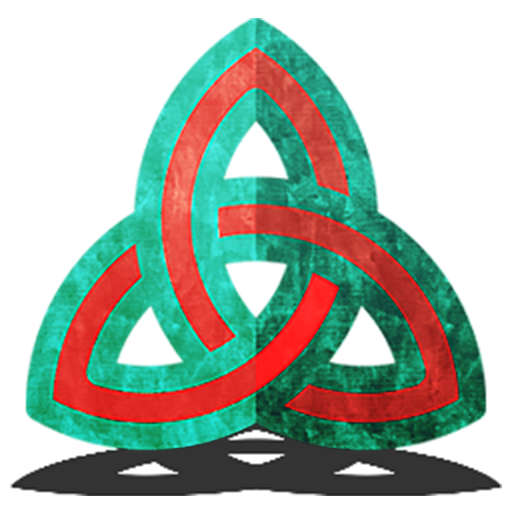このページには広告が含まれます

PushOn - Icon Pack
カスタマイズ | GSeth
BlueStacksを使ってPCでプレイ - 5憶以上のユーザーが愛用している高機能Androidゲーミングプラットフォーム
Play PushOn - Icon Pack on PC
PushOn is a full theme / icon pack for various Launchers. The icons itself are transparent and the impressed effects of the icons should appear on all backgrounds besides on pitch black or dark black backgrounds.
---------------------
Full Features:
• 3560+ HD PushOn Icons.
• Dashboard application for easy launcher apply actions
• Cloud based 35 Wallpapers which are colorful, vibrant and go very well with the icons.
• 1 Icon Back for apps not included in the icon pack.
---------------------
Compatible Launchers
• Nova, Apex, ADW, Action, Go, Smart, Solo, Aviate, KK, Nine, Holo, Lucid
• Next (classic mode only)
• TSF Shell (icons only)
• Unicorn
---------------------
Contact Me
Google+: https://plus.google.com/+GauravSeth
Twitter: https://twitter.com/gseth83
---------------------
Note on Compatibility
The impressed effects of the icons should appear on all backgrounds besides on pitch black or dark black backgrounds.
---------------------
Full Features:
• 3560+ HD PushOn Icons.
• Dashboard application for easy launcher apply actions
• Cloud based 35 Wallpapers which are colorful, vibrant and go very well with the icons.
• 1 Icon Back for apps not included in the icon pack.
---------------------
Compatible Launchers
• Nova, Apex, ADW, Action, Go, Smart, Solo, Aviate, KK, Nine, Holo, Lucid
• Next (classic mode only)
• TSF Shell (icons only)
• Unicorn
---------------------
Contact Me
Google+: https://plus.google.com/+GauravSeth
Twitter: https://twitter.com/gseth83
---------------------
Note on Compatibility
The impressed effects of the icons should appear on all backgrounds besides on pitch black or dark black backgrounds.
PushOn - Icon PackをPCでプレイ
-
BlueStacksをダウンロードしてPCにインストールします。
-
GoogleにサインインしてGoogle Play ストアにアクセスします。(こちらの操作は後で行っても問題ありません)
-
右上の検索バーにPushOn - Icon Packを入力して検索します。
-
クリックして検索結果からPushOn - Icon Packをインストールします。
-
Googleサインインを完了してPushOn - Icon Packをインストールします。※手順2を飛ばしていた場合
-
ホーム画面にてPushOn - Icon Packのアイコンをクリックしてアプリを起動します。