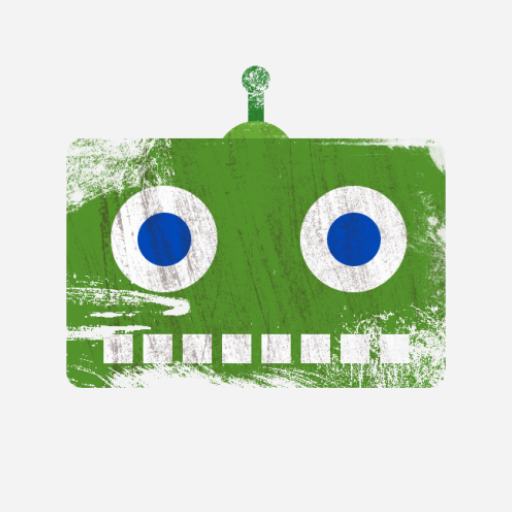Ruggy - Icon Pack
เล่นบน PC ผ่าน BlueStacks - Android Gaming Platform ที่ได้รับความไว้วางใจจากเกมเมอร์ 500 ล้านคนทั่วโลก
Page Modified on: 28 มีนาคม 2561
Play Ruggy - Icon Pack on PC
---------------------
Features:
• 3560+ HD Ruggy icons
• 50 Rugged and Grunge style wallpapers
• Dashboard for easy actions like apply to launchers, apply / save wallpapers, search and preview icons
• Masking for unthemed icons
---------------------
Supported Launchers
• Nova, Apex, ADW, Action, Go, Smart, Solo, Aviate, KK, Nine, Holo, Lucid
• Next (classic mode only)
• TSF Shell (icons only)
• Unicorn
---------------------
Contact Me
Google+: https://plus.google.com/+GauravSeth
Twitter: http://twitter.com/gseth83
เล่น Ruggy - Icon Pack บน PC ได้ง่ายกว่า
-
ดาวน์โหลดและติดตั้ง BlueStacks บน PC ของคุณ
-
ลงชื่อเข้าใช้แอคเคาท์ Google เพื่อเข้าสู่ Play Store หรือทำในภายหลัง
-
ค้นหา Ruggy - Icon Pack ในช่องค้นหาด้านขวาบนของโปรแกรม
-
คลิกเพื่อติดตั้ง Ruggy - Icon Pack จากผลการค้นหา
-
ลงชื่อเข้าใช้บัญชี Google Account (หากยังไม่ได้ทำในขั้นที่ 2) เพื่อติดตั้ง Ruggy - Icon Pack
-
คลิกที่ไอคอน Ruggy - Icon Pack ในหน้าจอเพื่อเริ่มเล่น