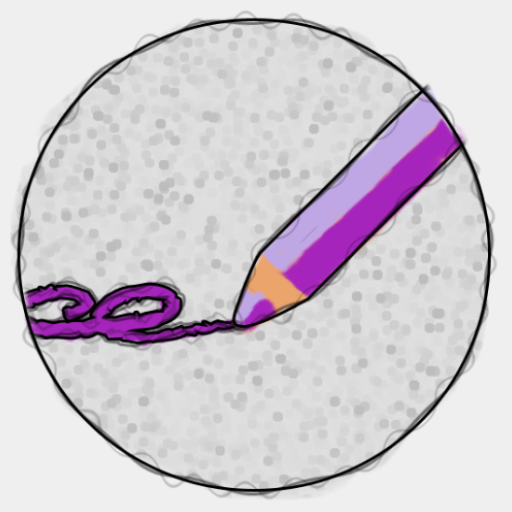Rugo - Icon Pack
Jogue no PC com BlueStacks - A Plataforma de Jogos Android, confiada por mais de 500 milhões de jogadores.
Página modificada em: 21 de janeiro de 2018
Play Rugo - Icon Pack on PC
The Rugo icons are extremely detailed at 192x192 resolution having a crumple paper and dirt effect all over it. A dark shadow gives an popup look to the overall icon back. Since each icon is different the details like icon colors, dust and crumples have been manually added to ensure that the grunge effect does not compromise the visibility and readability of the icons.
All the wallpapers contained in this icon pack are made from scratch and are specifically designed to go with these Grungy style icons. The nature wallpapers are photographed by myself.
---------------------
Full Features:
• Dashboard application for easy launcher apply actions
• Cloud based 63 Wallpapers to match the icons. All walls are around 2-4mb in size. Please be patient while it downloads and applies.
• 3540+ HD Rugo Icons.
• Multiple icon backs and icon upon effects. This ensures that icons which are not themed also get the dirt and crumple effects.
---------------------
Compatible Launchers
• Nova, Apex, ADW, Action, Go, Smart, Solo, Aviate, KK, Nine, Holo, Lucid
• Next (classic mode only)
• TSF Shell (icons only)
• Unicorn
---------------------
Contact Me
Google+: https://plus.google.com/+GauravSeth
Twitter: http://twitter.com/gseth83
Jogue Rugo - Icon Pack no PC. É fácil começar.
-
Baixe e instale o BlueStacks no seu PC
-
Conclua o login do Google para acessar a Play Store ou faça isso mais tarde
-
Procure por Rugo - Icon Pack na barra de pesquisa no canto superior direito
-
Clique para instalar Rugo - Icon Pack a partir dos resultados da pesquisa
-
Conclua o login do Google (caso você pulou a etapa 2) para instalar o Rugo - Icon Pack
-
Clique no ícone do Rugo - Icon Pack na tela inicial para começar a jogar