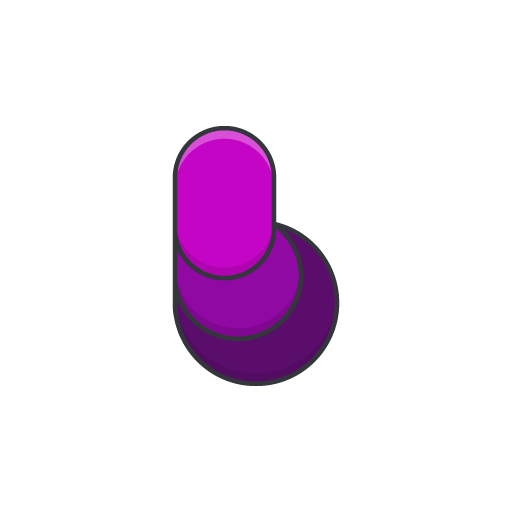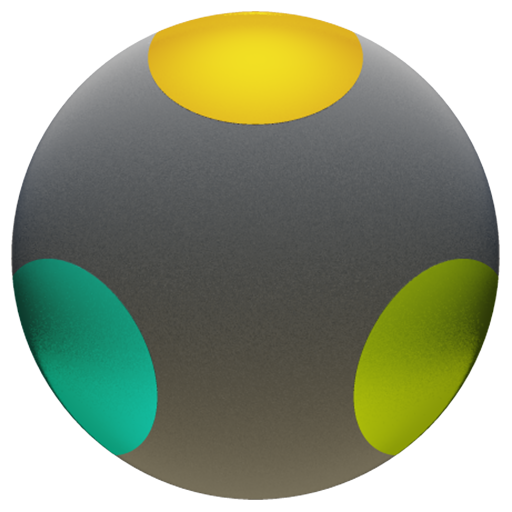3Dion - Icon Pack
Mainkan di PC dengan BlueStacks – platform Game-Game Android, dipercaya oleh lebih dari 500 juta gamer.
Halaman Dimodifikasi Aktif: 31 Oktober 2018
Play 3Dion - Icon Pack on PC
---------------------
Full Features:
• Dashboard application for easy launcher apply actions
• Cloud based 48 Wallpapers to match the icons. Some walls are around 1-2mb in size. On a slow connection it may take time to load.
• 3500+ HD 3Dion Icons.
• One Icon Back and an Icon Mask for apps not included in the icon pack.
---------------------
Compatible Launchers
• Nova, Apex, ADW, Action, Go, Smart, Solo, Aviate, KK, Nine, Holo, Lucid
• Next (classic mode only)
• TSF Shell (icons only)
• Unicorn
---------------------
Contact Me
Google+: https://plus.google.com/+GauravSeth
Twitter: https://twitter.com/gseth83
Mainkan 3Dion - Icon Pack di PC Mudah saja memulainya.
-
Unduh dan pasang BlueStacks di PC kamu
-
Selesaikan proses masuk Google untuk mengakses Playstore atau lakukan nanti
-
Cari 3Dion - Icon Pack di bilah pencarian di pojok kanan atas
-
Klik untuk menginstal 3Dion - Icon Pack dari hasil pencarian
-
Selesaikan proses masuk Google (jika kamu melewati langkah 2) untuk menginstal 3Dion - Icon Pack
-
Klik ikon 3Dion - Icon Pack di layar home untuk membuka gamenya