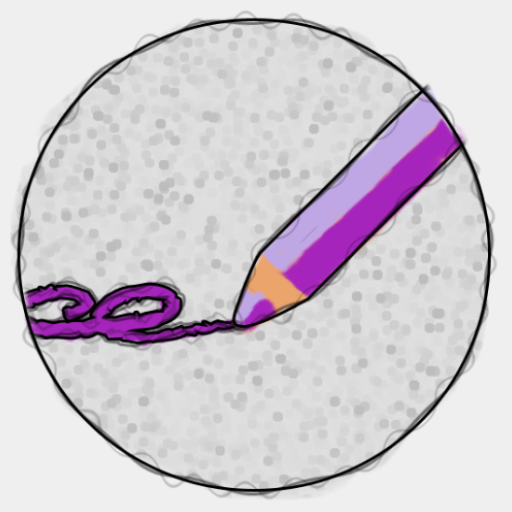Vinty - Icon Pack
Jouez sur PC avec BlueStacks - la plate-forme de jeu Android, approuvée par + 500M de joueurs.
Page Modifiée le: 23 mars 2018
Play Vinty - Icon Pack on PC
The Wallpapers are all unique and have been given a vintage look and feel. All wallpapers are designed from scratch or photographed by myself and hrs have been spent on post processing them giving them the desired vintage colors.
---------------------
Full Features:
• 3560+ HD Vinty Icons.
• Dashboard application for easy launcher apply actions
• Cloud based 101 Vintage Wallpapers to match the icons. All walls are around 2-20mb in size. Please be patient while it downloads and applies.
---------------------
Compatible Launchers
• Nova, Apex, ADW, Action, Go, Smart, Solo, Aviate, KK, Nine, Holo, Lucid
• Next (classic mode only)
• TSF Shell (icons only)
• Unicorn
---------------------
Contact Me
Google+: https://plus.google.com/+GauravSeth
Twitter: https://twitter.com/gseth83
Jouez à Vinty - Icon Pack sur PC. C'est facile de commencer.
-
Téléchargez et installez BlueStacks sur votre PC
-
Connectez-vous à Google pour accéder au Play Store ou faites-le plus tard
-
Recherchez Vinty - Icon Pack dans la barre de recherche dans le coin supérieur droit
-
Cliquez pour installer Vinty - Icon Pack à partir des résultats de la recherche
-
Connectez-vous à Google (si vous avez ignoré l'étape 2) pour installer Vinty - Icon Pack
-
Cliquez sur l'icône Vinty - Icon Pack sur l'écran d'accueil pour commencer à jouer