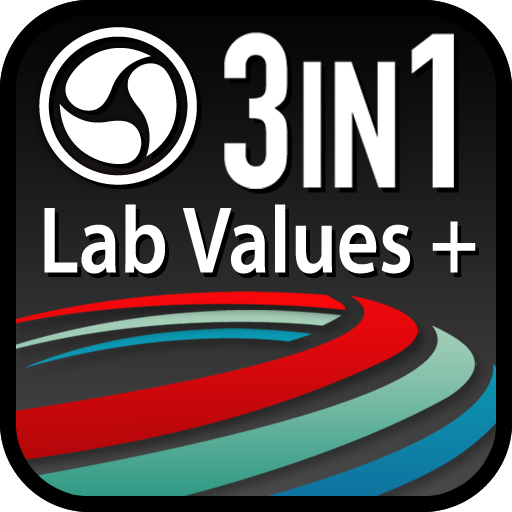ESGO Gynae Cancers Algorithms
Play on PC with BlueStacks – the Android Gaming Platform, trusted by 500M+ gamers.
Page Modified on: October 21, 2019
Play ESGO Gynae Cancers Algorithms on PC
The Gynae-Cancers Algorithms are based on the latest available recommendations of the complete clinical practice guidelines, that were developed by a panel of international experts and reviewers.
The user friendly navigation throughout the application enables users an easy and quick access to the required information, to support decision making at the point of care.
Each cancer guide offers professionals with the most up-to-date available practice recommendations in the format of interactive algorithms, with access to the complete information in the application anytime, anywhere.
The user can also view related expert, browse contents for a quick reference, bookmark useful pages, submit comments to the experts' panel and view a selection of knowledge resources related to the gynae-oncology cancers guidelines.The guides content will be regularly updated and expanded with more gynae-cancers guides and interactive tools to advance standard of practice and care.
Play ESGO Gynae Cancers Algorithms on PC. It’s easy to get started.
-
Download and install BlueStacks on your PC
-
Complete Google sign-in to access the Play Store, or do it later
-
Look for ESGO Gynae Cancers Algorithms in the search bar at the top right corner
-
Click to install ESGO Gynae Cancers Algorithms from the search results
-
Complete Google sign-in (if you skipped step 2) to install ESGO Gynae Cancers Algorithms
-
Click the ESGO Gynae Cancers Algorithms icon on the home screen to start playing