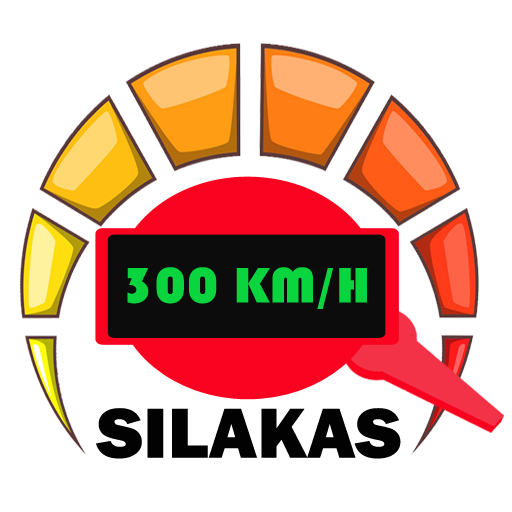SIMPEG Kota Batam Android
Mainkan di PC dengan BlueStacks – platform Game-Game Android, dipercaya oleh lebih dari 500 juta gamer.
Halaman Dimodifikasi Aktif: 31 Agustus 2020
Play SIMPEG Kota Batam Android on PC
Main feature:
- Biodata
- Self Services
- Presence: Position
- Supports camera use
* A rooted device detected cannot be used.
* Devices detected as emulators may not be able to use the "Position" feature.
* The "Position" feature may not work if it is disabled on the SIMPEG server.
* Some versions of Android have to provide some permissions for applications manually.
* Android versions of Jelly Bean and KitKat may encounter many problems.
* Supported Android version is Lollipop version or later.
Mainkan SIMPEG Kota Batam Android di PC Mudah saja memulainya.
-
Unduh dan pasang BlueStacks di PC kamu
-
Selesaikan proses masuk Google untuk mengakses Playstore atau lakukan nanti
-
Cari SIMPEG Kota Batam Android di bilah pencarian di pojok kanan atas
-
Klik untuk menginstal SIMPEG Kota Batam Android dari hasil pencarian
-
Selesaikan proses masuk Google (jika kamu melewati langkah 2) untuk menginstal SIMPEG Kota Batam Android
-
Klik ikon SIMPEG Kota Batam Android di layar home untuk membuka gamenya