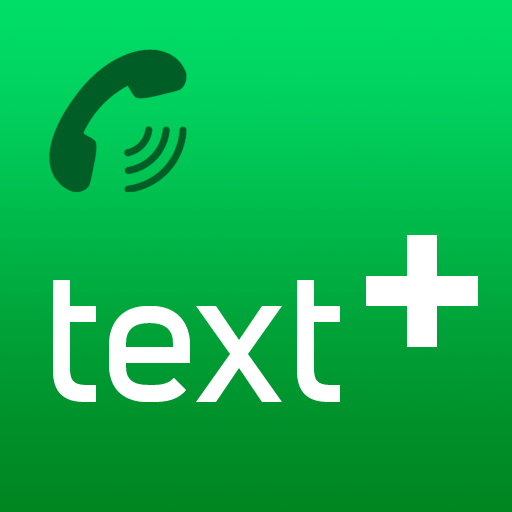Numero eSIM: Second Phone Number & Virtual SIM
Play on PC with BlueStacks – the Android Gaming Platform, trusted by 500M+ gamers.
Page Modified on: December 16, 2019
Play Numero eSIM: Second Phone Number & Virtual SIM on PC
Numero eSIM is the ideal WiFi calling app and mobile VoIP for personal or business use. Get an international phone number with cheap international calls on a second phone number on your regular phone.
The app is best suited for those in need of a free US number, a private 2nd line, or a fake phone number.
Owning a virtual second phone number can present you with unlimited opportunities. The business number app opens new opportunities for businesses looking to work in international markets.
Numero virtual sim, second phone number app offers the following features to its users:
◾Your virtual personal/business number will work exactly as real local phone numbers
◾Unlimited virtual phone numbers (virtual SIM) on the same mobile device without SIM card
◾Call forwarding, mobile VoIP, WiFi calling, voicemail, app clone solution and more
◾Use hide number feature and make anonymous calls
◾Get a burner phone number available from 40+ countries
◾Receive and send SMS text, cheap international calls worldwide, get registration codes
◾Uses internet connection to call and SMS using your temporary phone number
Try a free phone number
Free US number and €0.50 credit for 24 hours trial. Activate it when you need it!
WHY VIRTUAL SECOND PHONE NUMBER?
Unlike other mobile VoIP apps, Numero eSIM gives you a private second phone number that...
Boosts Privacy
- Give a fake phone number to strangers instead of a real number
- Register with international numbers in dating and texting apps securely
- Use another virtual phone number for online services and shopping
- Get a second phone number or burner phone number
- Use private phone number feature to hide virtual 2nd phone number and make private calls
Business Phone Number
- Specify international business phone number (toll free) for customer support and be closer to your customers worldwide
- Give your company an international presence with an international number
- Separate work from personal life with dedicated virtual second line
Travel
- Eliminate roaming charges and enjoy free roaming anywhere (Receive free phone calls)
- Register in local service like Uber, hotels, restaurants with your new international number
- Enjoy cheap international calls and messages and connect anywhere in the world
Savings
- International calls and SMS are as cheap as local
- Coins Center to get free USA number
WHY USERS LOVE NUMERO eSIM over other VoIP apps?
◾Free phone number for US (United States)
◾Unlimited international virtual phone numbers on the same mobile device from 40+ countries
◾Make and receive calls and text messages anywhere in the world with the lowest prices around
◾Receive free phone calls anywhere in the world (Free roaming) - when connected to the internet
◾When not connected to the internet: Forward received calls to any local number (Call forwarding)
◾Use it for social WhatsApp app clone
◾Set up Voicemail, second phone number and virtual sim
◾Available numbers: Mobile, Landline and Toll Free
◾Available in 7 languages
◾Amazing 24/7 support team
Subscribe for a year and save 50% of your monthly subscription cost on our most demanded numbers.
Subscription Terms
-Phone number is required to register
-Subscriptions are offered on monthly basis with auto renew ON by default
Numero Space
This app requires Device Admin permissions to work. It depends on your Android system’s implementation of Work Profile. Some custom ROMs may have a broken implementation that may cause crashes.
Features:
-Run apps inside the isolated profile
-Clone apps on one device
-Password lock
How do I uninstall Numero Space?
1) Settings > Accounts, to remove the work profile
2) Settings > Security > Advanced > Device > Admin Apps, to remove Numero from Device Admin apps
3) Uninstall Numero
Download Numero eSIM: Virtual SIM and get a second phone number! Try for free.
Contact Us
-WhatsApp +34674567471
-Email support@numero.global
Play Numero eSIM: Second Phone Number & Virtual SIM on PC. It’s easy to get started.
-
Download and install BlueStacks on your PC
-
Complete Google sign-in to access the Play Store, or do it later
-
Look for Numero eSIM: Second Phone Number & Virtual SIM in the search bar at the top right corner
-
Click to install Numero eSIM: Second Phone Number & Virtual SIM from the search results
-
Complete Google sign-in (if you skipped step 2) to install Numero eSIM: Second Phone Number & Virtual SIM
-
Click the Numero eSIM: Second Phone Number & Virtual SIM icon on the home screen to start playing