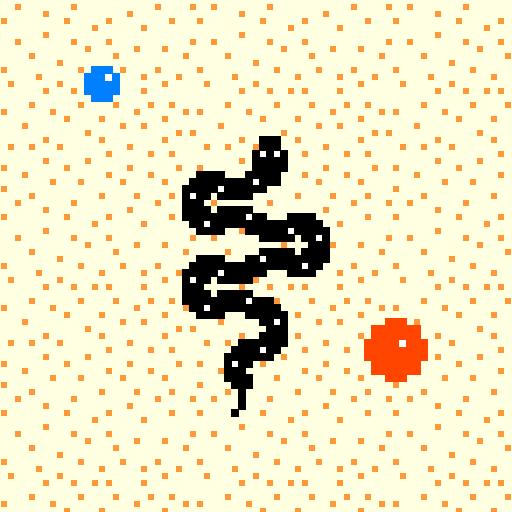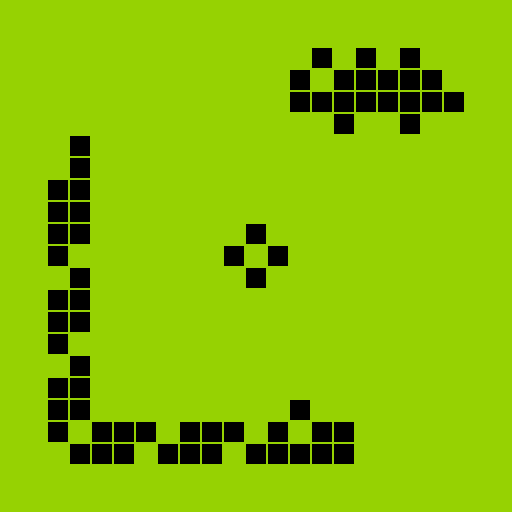
Snake II
Jouez sur PC avec BlueStacks - la plate-forme de jeu Android, approuvée par + 500M de joueurs.
Page Modifiée le: 31 juillet 2019
Play Snake II on PC
Classic Snake II features:
• Pixel image as on older displays;
• 9 original difficulty levels;
• Original monophonic sound effects;
• 5 original mazes;
• Table top scores;
• Five types of control.
Speed
You can select the speed of the snake. In the game menu, go to "level" to select a level. The higher the level is the faster the snake goes. There are nine levels. The higher the level is, the more points you get when you eat things.
Mazes
There are five mazes you can choose between, plus the "no maze" option. If you select "no maze," there are no walls. When the snake goes out one end, it comes back through the other end. Maze 1 is just a wall around the course. The mazes get harder and more complicated the higher the maze's number is.
Controls
Snake control methods:
• using gestures;
• by pressing the left / right half of the screen to rotate the snake's head;
• using the volume buttons;
• using the arrows (holding the arrows you can move around the field);
• using the keyboard.
Jouez à Snake II sur PC. C'est facile de commencer.
-
Téléchargez et installez BlueStacks sur votre PC
-
Connectez-vous à Google pour accéder au Play Store ou faites-le plus tard
-
Recherchez Snake II dans la barre de recherche dans le coin supérieur droit
-
Cliquez pour installer Snake II à partir des résultats de la recherche
-
Connectez-vous à Google (si vous avez ignoré l'étape 2) pour installer Snake II
-
Cliquez sur l'icône Snake II sur l'écran d'accueil pour commencer à jouer