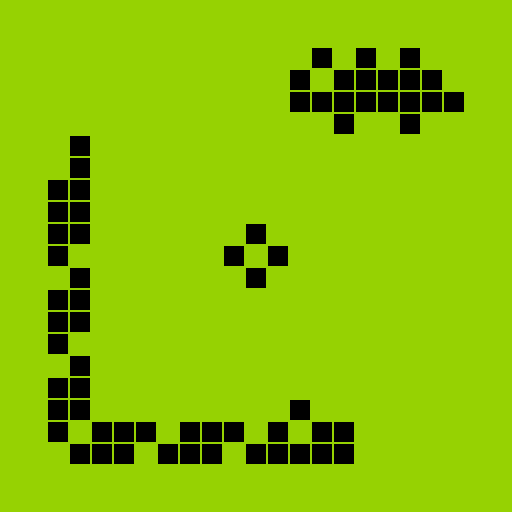Snake Xenzia
Играйте на ПК с BlueStacks – игровой платформе для приложений на Android. Нас выбирают более 500 млн. игроков.
Страница изменена: 29 января 2020 г.
Play Snake Xenzia on PC
Snake Xenzia features:
• Pixel graphics as on older displays;
• 8 difficulty levels;
• monophonic sound effects;
• 5 mazes (Box, Tunnel, Mill, Rails, Apartment);
• Achievements;
• Table high scores;
• Four types of control;
• Three themes (Backlight, Inversion, Colorful).
Speed
You can select the speed of the snake. In the game menu, go to "level" to select a level. The higher the level is the faster the snake goes. There are eight levels. The higher the level is, the more points you get when you eat things.
Mazes
There are five mazes you can choose between, plus the "no maze" option. If you select "no maze," there are no walls. When the snake goes out one end, it comes back through the other end. Maze 1 is just a wall around the course. The mazes get harder and more complicated the higher the maze's number is.
Campaign
In campaign mode, you can go through all the mazes in one game. Eat a certain amount of apples to move to the next maze.
Controls
Snake control methods:
• using gestures;
• by pressing the left / right half of the screen to rotate the snake's head;
• using the volume buttons;
• using the keyboard.
Играйте в игру Snake Xenzia на ПК. Это легко и просто.
-
Скачайте и установите BlueStacks на ПК.
-
Войдите в аккаунт Google, чтобы получить доступ к Google Play, или сделайте это позже.
-
В поле поиска, которое находится в правой части экрана, введите название игры – Snake Xenzia.
-
Среди результатов поиска найдите игру Snake Xenzia и нажмите на кнопку "Установить".
-
Завершите авторизацию в Google (если вы пропустили этот шаг в начале) и установите игру Snake Xenzia.
-
Нажмите на ярлык игры Snake Xenzia на главном экране, чтобы начать играть.