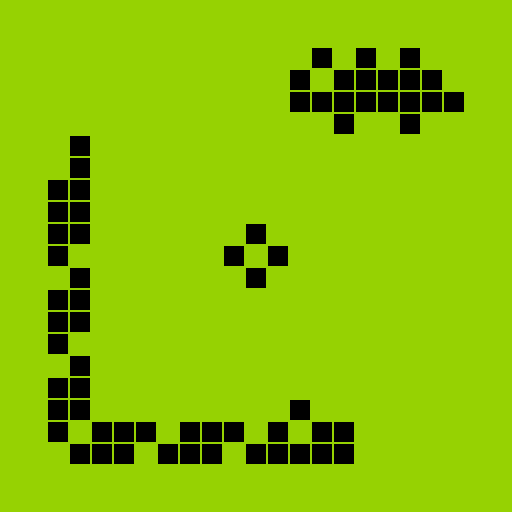Snake Xenzia
เล่นบน PC ผ่าน BlueStacks - Android Gaming Platform ที่ได้รับความไว้วางใจจากเกมเมอร์ 500 ล้านคนทั่วโลก
Page Modified on: 29 มกราคม 2563
Play Snake Xenzia on PC
Snake Xenzia features:
• Pixel graphics as on older displays;
• 8 difficulty levels;
• monophonic sound effects;
• 5 mazes (Box, Tunnel, Mill, Rails, Apartment);
• Achievements;
• Table high scores;
• Four types of control;
• Three themes (Backlight, Inversion, Colorful).
Speed
You can select the speed of the snake. In the game menu, go to "level" to select a level. The higher the level is the faster the snake goes. There are eight levels. The higher the level is, the more points you get when you eat things.
Mazes
There are five mazes you can choose between, plus the "no maze" option. If you select "no maze," there are no walls. When the snake goes out one end, it comes back through the other end. Maze 1 is just a wall around the course. The mazes get harder and more complicated the higher the maze's number is.
Campaign
In campaign mode, you can go through all the mazes in one game. Eat a certain amount of apples to move to the next maze.
Controls
Snake control methods:
• using gestures;
• by pressing the left / right half of the screen to rotate the snake's head;
• using the volume buttons;
• using the keyboard.
เล่น Snake Xenzia บน PC ได้ง่ายกว่า
-
ดาวน์โหลดและติดตั้ง BlueStacks บน PC ของคุณ
-
ลงชื่อเข้าใช้แอคเคาท์ Google เพื่อเข้าสู่ Play Store หรือทำในภายหลัง
-
ค้นหา Snake Xenzia ในช่องค้นหาด้านขวาบนของโปรแกรม
-
คลิกเพื่อติดตั้ง Snake Xenzia จากผลการค้นหา
-
ลงชื่อเข้าใช้บัญชี Google Account (หากยังไม่ได้ทำในขั้นที่ 2) เพื่อติดตั้ง Snake Xenzia
-
คลิกที่ไอคอน Snake Xenzia ในหน้าจอเพื่อเริ่มเล่น