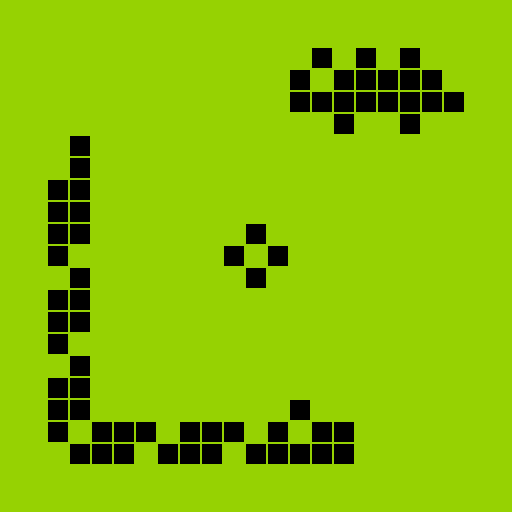Snake Xenzia
Chơi trên PC với BlueStacks - Nền tảng chơi game Android, được hơn 500 triệu game thủ tin tưởng.
Trang đã được sửa đổi vào: 29 tháng 1, 2020
Play Snake Xenzia on PC
Snake Xenzia features:
• Pixel graphics as on older displays;
• 8 difficulty levels;
• monophonic sound effects;
• 5 mazes (Box, Tunnel, Mill, Rails, Apartment);
• Achievements;
• Table high scores;
• Four types of control;
• Three themes (Backlight, Inversion, Colorful).
Speed
You can select the speed of the snake. In the game menu, go to "level" to select a level. The higher the level is the faster the snake goes. There are eight levels. The higher the level is, the more points you get when you eat things.
Mazes
There are five mazes you can choose between, plus the "no maze" option. If you select "no maze," there are no walls. When the snake goes out one end, it comes back through the other end. Maze 1 is just a wall around the course. The mazes get harder and more complicated the higher the maze's number is.
Campaign
In campaign mode, you can go through all the mazes in one game. Eat a certain amount of apples to move to the next maze.
Controls
Snake control methods:
• using gestures;
• by pressing the left / right half of the screen to rotate the snake's head;
• using the volume buttons;
• using the keyboard.
Chơi Snake Xenzia trên PC. Rất dễ để bắt đầu
-
Tải và cài đặt BlueStacks trên máy của bạn
-
Hoàn tất đăng nhập vào Google để đến PlayStore, hoặc thực hiện sau
-
Tìm Snake Xenzia trên thanh tìm kiếm ở góc phải màn hình
-
Nhấn vào để cài đặt Snake Xenzia trong danh sách kết quả tìm kiếm
-
Hoàn tất đăng nhập Google (nếu bạn chưa làm bước 2) để cài đặt Snake Xenzia
-
Nhấn vào icon Snake Xenzia tại màn hình chính để bắt đầu chơi