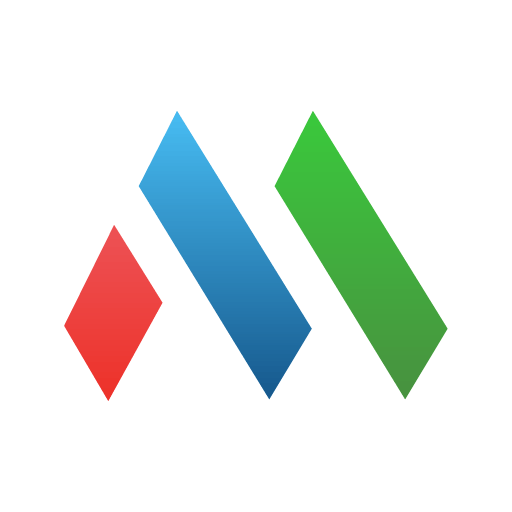Proactivanet MDM
Play on PC with BlueStacks – the Android Gaming Platform, trusted by 500M+ gamers.
Page Modified on: November 13, 2019
Play Proactivanet MDM on PC
With Proactivanet MDM you will be able to:
• Get detailed information about hardware and software, operating system and other settings of the device and its applications.
• Knowing the geographic location of the device and can be updated on demand at any time.
• Do a remote wipe in case of loss or theft.
• Conduct mass application installations.
• Keep a track of mobile data consumption used both on mobile networks as WIFIs.
• Enforce security policies, globally for all devices or individually for certain groups.
• Configure secure access to WiFi networks without publishing the password.
Benefits:
With Proactivanet MDM you get many benefits:
• Increased availability of your mobile assets and support the trend "bring your own device" ( BYOD )
• Save time with data efficient organization having data available instantly
• Protect your business data safely assigning corporate policies for all devices in your organization.
Proactivanet has certificated 13 processes by PinkVERIFY 2011 and has the approval of ITIL® Software Scheme (ISS) Gold, the highest levels of recognition granted to suppliers that offer ITSM tools. Both certifications indicate not only that the tool has demonstrated that it complies with the best practices ITIL®, but also the final consumers guarantee its usability and its high degree of process automation.
This app uses the Device Administrator permission.
Play Proactivanet MDM on PC. It’s easy to get started.
-
Download and install BlueStacks on your PC
-
Complete Google sign-in to access the Play Store, or do it later
-
Look for Proactivanet MDM in the search bar at the top right corner
-
Click to install Proactivanet MDM from the search results
-
Complete Google sign-in (if you skipped step 2) to install Proactivanet MDM
-
Click the Proactivanet MDM icon on the home screen to start playing