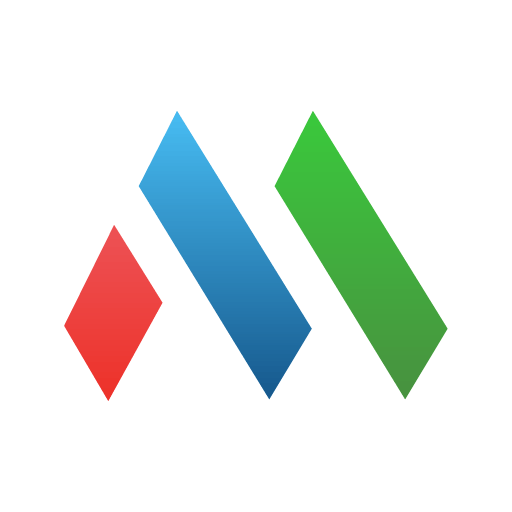Proactivanet MDM
Chơi trên PC với BlueStacks - Nền tảng chơi game Android, được hơn 500 triệu game thủ tin tưởng.
Trang đã được sửa đổi vào: 13 tháng 11, 2019
Play Proactivanet MDM on PC
With Proactivanet MDM you will be able to:
• Get detailed information about hardware and software, operating system and other settings of the device and its applications.
• Knowing the geographic location of the device and can be updated on demand at any time.
• Do a remote wipe in case of loss or theft.
• Conduct mass application installations.
• Keep a track of mobile data consumption used both on mobile networks as WIFIs.
• Enforce security policies, globally for all devices or individually for certain groups.
• Configure secure access to WiFi networks without publishing the password.
Benefits:
With Proactivanet MDM you get many benefits:
• Increased availability of your mobile assets and support the trend "bring your own device" ( BYOD )
• Save time with data efficient organization having data available instantly
• Protect your business data safely assigning corporate policies for all devices in your organization.
Proactivanet has certificated 13 processes by PinkVERIFY 2011 and has the approval of ITIL® Software Scheme (ISS) Gold, the highest levels of recognition granted to suppliers that offer ITSM tools. Both certifications indicate not only that the tool has demonstrated that it complies with the best practices ITIL®, but also the final consumers guarantee its usability and its high degree of process automation.
This app uses the Device Administrator permission.
Chơi Proactivanet MDM trên PC. Rất dễ để bắt đầu
-
Tải và cài đặt BlueStacks trên máy của bạn
-
Hoàn tất đăng nhập vào Google để đến PlayStore, hoặc thực hiện sau
-
Tìm Proactivanet MDM trên thanh tìm kiếm ở góc phải màn hình
-
Nhấn vào để cài đặt Proactivanet MDM trong danh sách kết quả tìm kiếm
-
Hoàn tất đăng nhập Google (nếu bạn chưa làm bước 2) để cài đặt Proactivanet MDM
-
Nhấn vào icon Proactivanet MDM tại màn hình chính để bắt đầu chơi