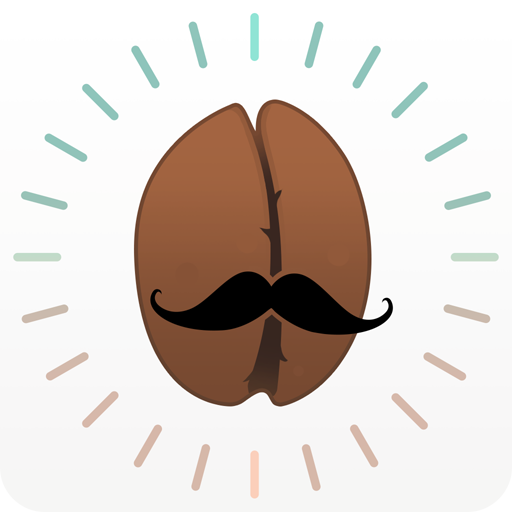Espressive Barista
Gioca su PC con BlueStacks: la piattaforma di gioco Android, considerata affidabile da oltre 500 milioni di giocatori.
Pagina modificata il: 25 febbraio 2020
Play Espressive Barista on PC
Espressive is the premier employee app that is taking over the corporate world. It will help you be productive in the workplace by getting the internal help you need for common issues and keeping you engaged with the organization. Your company first has to sign up with Espressive (https://www.espressive.com) in order for you leverage this valuable service. Normally, you will receive an invitation link sent to your email or mobile device by your organization. If you are only using the web browser app, you should absolutely download this app for the fully immersive and native experience it was intended to be.
As an employee there are many exciting features to help you in your employee life:
1. New Hire pre-boarding: friendly and automated onboarding process that gets the new hire engaged before their first day
2. Ramp-up Plan: required and recommended action items personalized for each new employee
3. Barista self-help AI: get help and answers for any issue that you have for any department (e.g., IT, HR, Sales Support)
4. Contact directory: search and find other people in the company, define favorites, view contact info
5. Company announcements: receive critical news and announcements that may impact your productivity
6. Company Store: shop and request hardware, software, and other company goods
7. Password Reset: quickly reset your password anytime if you forget
8. My Equipment: see pending orders and get additional help on the assets assigned to you
Espressive is designed to be intuitive, engaging and fun.
Give us a try!
Gioca Espressive Barista su PC. È facile iniziare.
-
Scarica e installa BlueStacks sul tuo PC
-
Completa l'accesso a Google per accedere al Play Store o eseguilo in un secondo momento
-
Cerca Espressive Barista nella barra di ricerca nell'angolo in alto a destra
-
Fai clic per installare Espressive Barista dai risultati della ricerca
-
Completa l'accesso a Google (se hai saltato il passaggio 2) per installare Espressive Barista
-
Fai clic sull'icona Espressive Barista nella schermata principale per iniziare a giocare