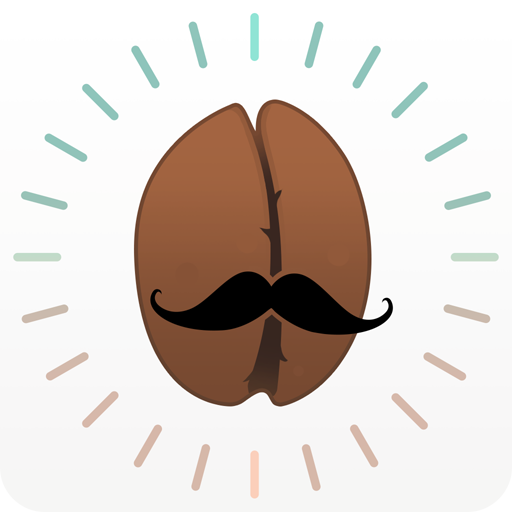このページには広告が含まれます

Espressive Barista
仕事効率化 | Espressive
BlueStacksを使ってPCでプレイ - 5憶以上のユーザーが愛用している高機能Androidゲーミングプラットフォーム
Play Espressive Barista on PC
How about (something more employee focused):
Espressive is the premier employee app that is taking over the corporate world. It will help you be productive in the workplace by getting the internal help you need for common issues and keeping you engaged with the organization. Your company first has to sign up with Espressive (https://www.espressive.com) in order for you leverage this valuable service. Normally, you will receive an invitation link sent to your email or mobile device by your organization. If you are only using the web browser app, you should absolutely download this app for the fully immersive and native experience it was intended to be.
As an employee there are many exciting features to help you in your employee life:
1. New Hire pre-boarding: friendly and automated onboarding process that gets the new hire engaged before their first day
2. Ramp-up Plan: required and recommended action items personalized for each new employee
3. Barista self-help AI: get help and answers for any issue that you have for any department (e.g., IT, HR, Sales Support)
4. Contact directory: search and find other people in the company, define favorites, view contact info
5. Company announcements: receive critical news and announcements that may impact your productivity
6. Company Store: shop and request hardware, software, and other company goods
7. Password Reset: quickly reset your password anytime if you forget
8. My Equipment: see pending orders and get additional help on the assets assigned to you
Espressive is designed to be intuitive, engaging and fun.
Give us a try!
Espressive is the premier employee app that is taking over the corporate world. It will help you be productive in the workplace by getting the internal help you need for common issues and keeping you engaged with the organization. Your company first has to sign up with Espressive (https://www.espressive.com) in order for you leverage this valuable service. Normally, you will receive an invitation link sent to your email or mobile device by your organization. If you are only using the web browser app, you should absolutely download this app for the fully immersive and native experience it was intended to be.
As an employee there are many exciting features to help you in your employee life:
1. New Hire pre-boarding: friendly and automated onboarding process that gets the new hire engaged before their first day
2. Ramp-up Plan: required and recommended action items personalized for each new employee
3. Barista self-help AI: get help and answers for any issue that you have for any department (e.g., IT, HR, Sales Support)
4. Contact directory: search and find other people in the company, define favorites, view contact info
5. Company announcements: receive critical news and announcements that may impact your productivity
6. Company Store: shop and request hardware, software, and other company goods
7. Password Reset: quickly reset your password anytime if you forget
8. My Equipment: see pending orders and get additional help on the assets assigned to you
Espressive is designed to be intuitive, engaging and fun.
Give us a try!
Espressive BaristaをPCでプレイ
-
BlueStacksをダウンロードしてPCにインストールします。
-
GoogleにサインインしてGoogle Play ストアにアクセスします。(こちらの操作は後で行っても問題ありません)
-
右上の検索バーにEspressive Baristaを入力して検索します。
-
クリックして検索結果からEspressive Baristaをインストールします。
-
Googleサインインを完了してEspressive Baristaをインストールします。※手順2を飛ばしていた場合
-
ホーム画面にてEspressive Baristaのアイコンをクリックしてアプリを起動します。